You know when you open a bank account in China and staff ask to take a photo of your beautiful smiling face? Here is how that pays off: you can now withdraw cash with your face.
Recently, China Merchants Bank ATMs adopted built-in facial recognition technology that allows you to withdraw cash using, as the name suggests, your face. Although the technology has been around for some time, with the first face scanning ATM going into service in China in Hangzhou back in 2015, the technology is just now becoming popular and more widespread.
We took the liberty of consulting with several major Chinese banks (you know, so you don’t have to) and found that, currently, only China Merchants Bank offers the service – which is available in “most Chinese cities” as of now.
If you are a China Merchants Bank account holder, follow these simple steps to withdraw money using your mug.
Step 1: Find an ATM supporting facial recognition
To identify if an ATM supports facial recognition, check if it has a camera installed to the right of the screen, as shown in the image below.

Step 2: Select 'withdraw cash by face'
You can either press the facial recognition icon (highlighted below) on the screen or press the number assigned to the function on the keypad.

Step 3: Press 'confirm'
You will be given tips for safe operation before being asked to confirm that you want to use facial recognition.

Step 4: Look at the camera
Next, look at the camera. Remain steady and make sure it captures the whole of your face. The facial verification process takes only a few seconds.
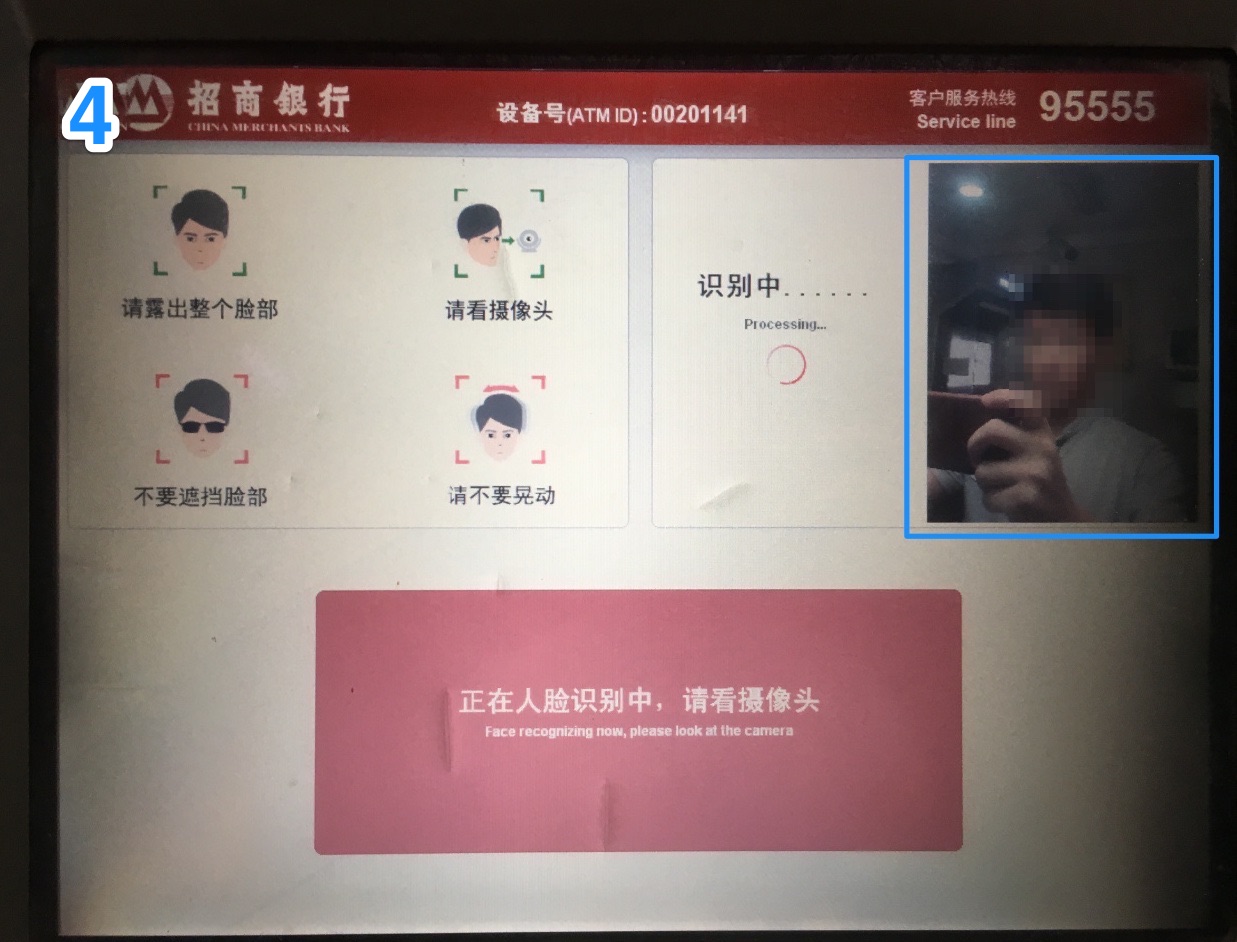
Step 5: Input your mobile phone number
Enter the mobile phone number linked with your China Merchants Bank account.

Step 6: Confirm your debit card number
It will show the debit card used to withdraw money the last time, confirm that it is the correct number.
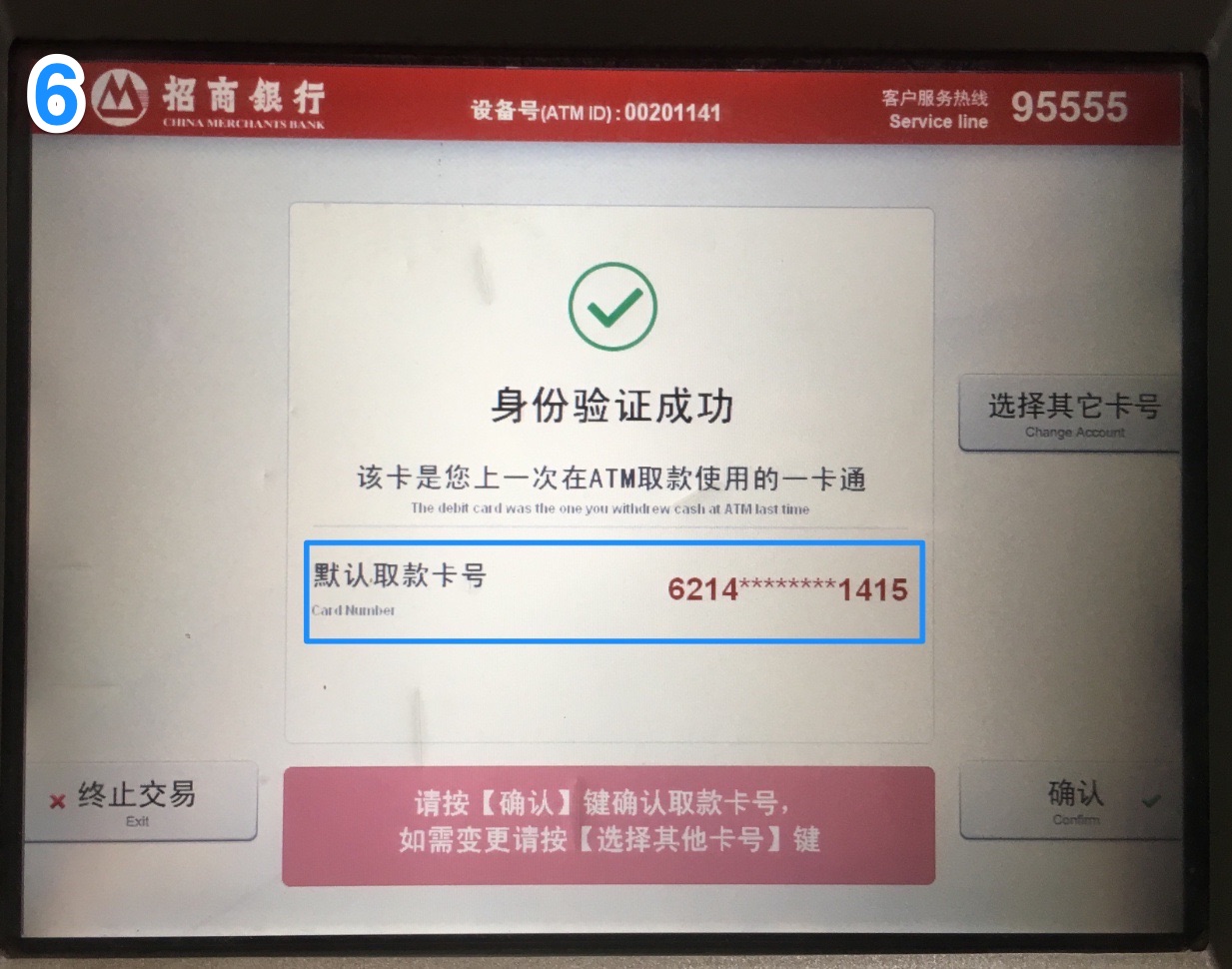
Step 7: Activate the face recognition function
First-timers will be asked to confirm the activation of the face recognition function of their account.
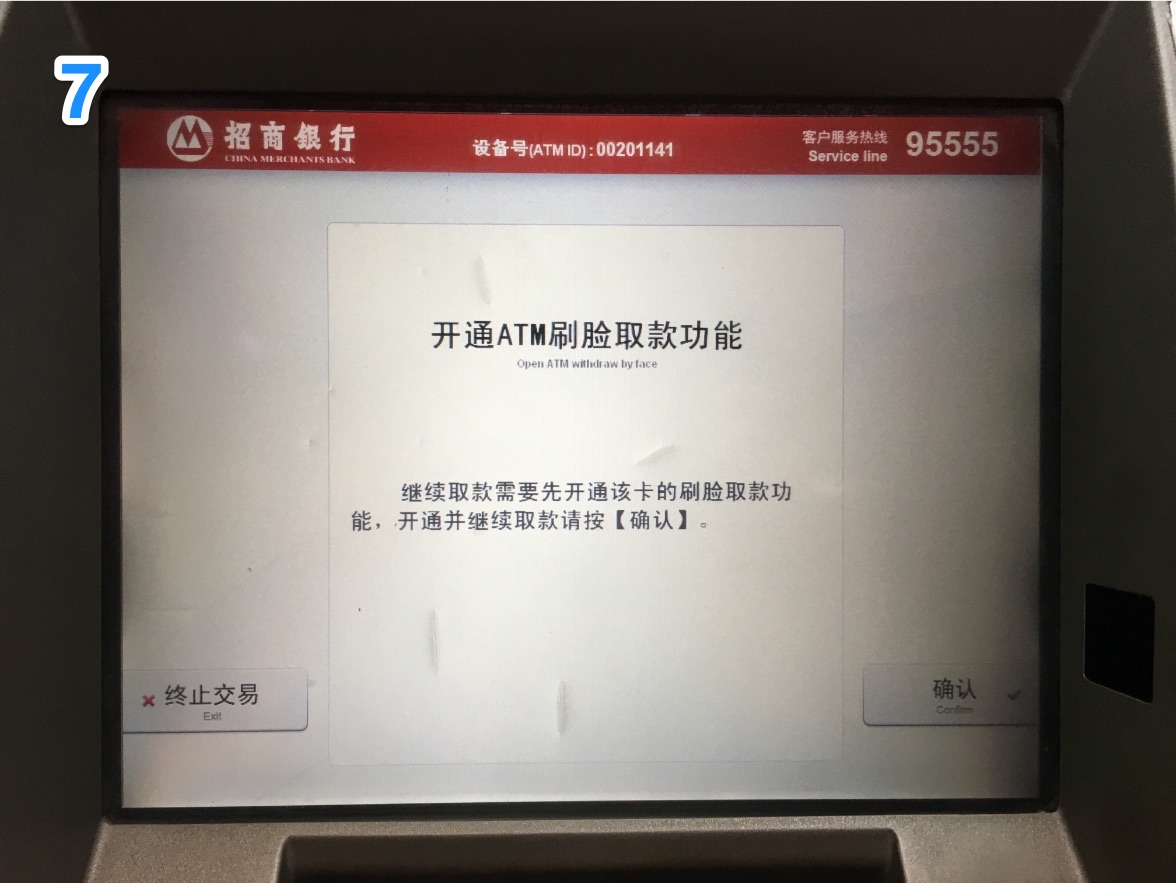
Step 8: Choose your withdrawal amount
Select how much money you would like to withdraw from your account and enter your password.
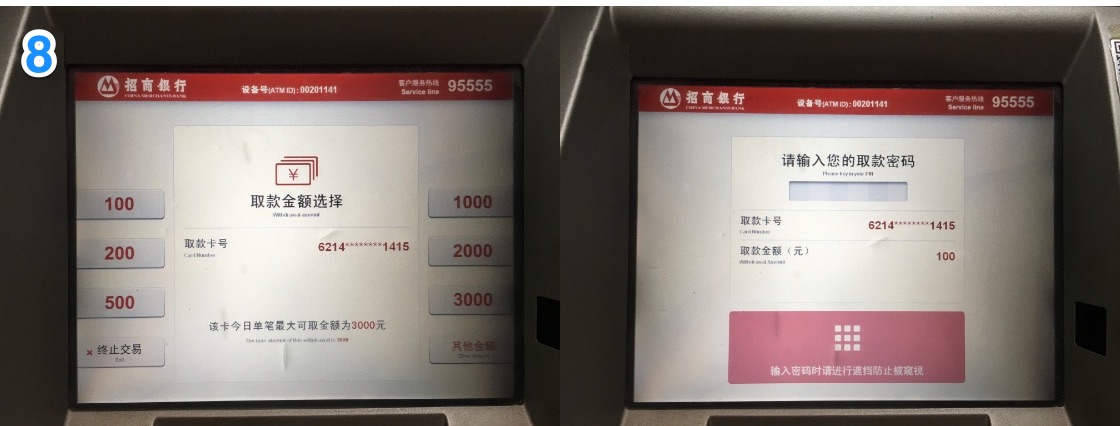
Step 9: Remove your cash
Take your cash from the machine and remember to press 'exit.'
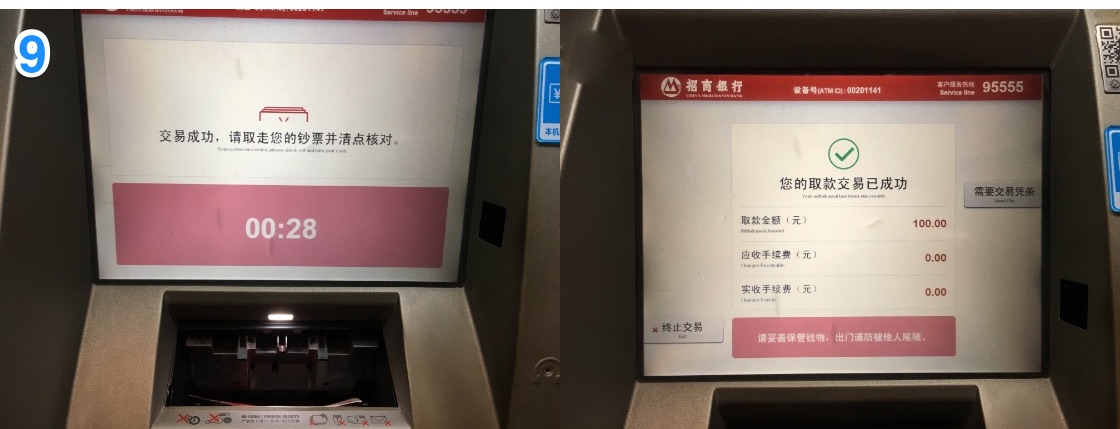
[Cover image via cointelegraph.com]


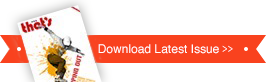



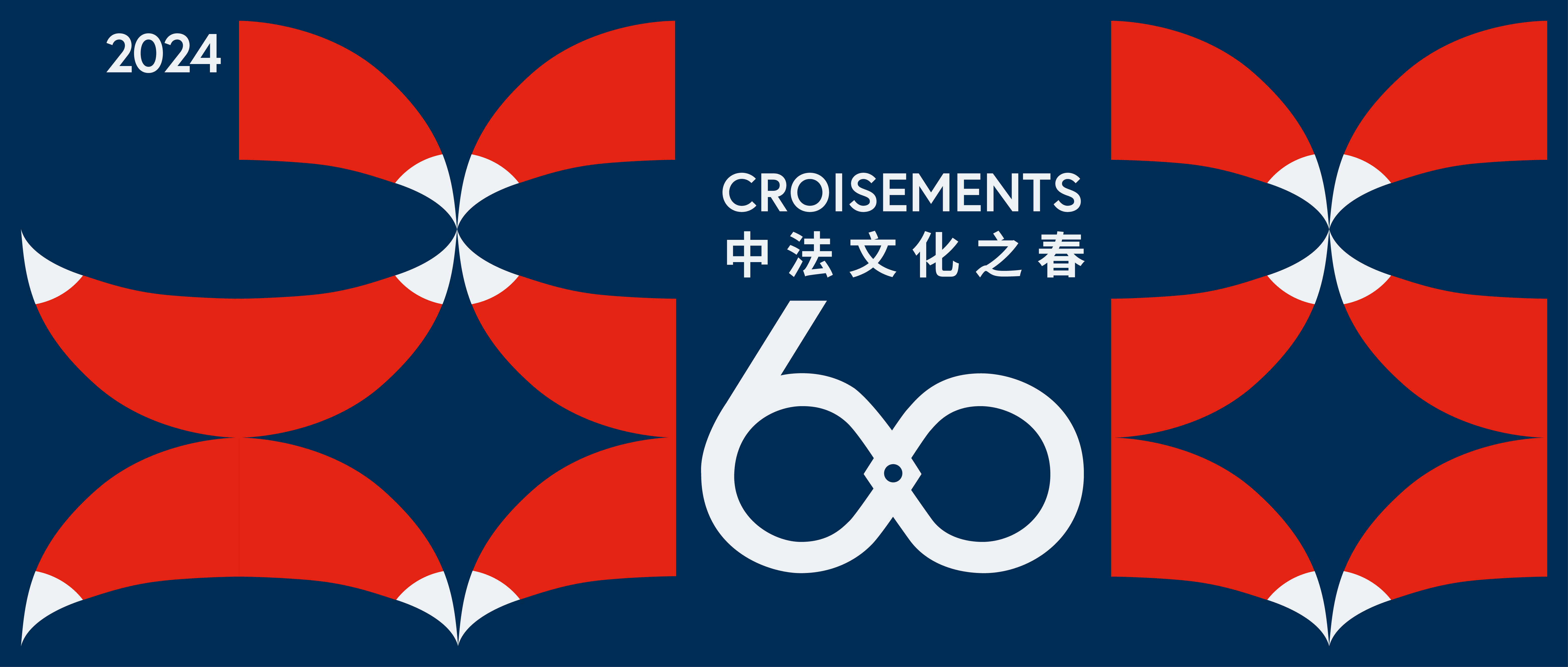














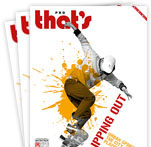
0 User Comments