Tencent has finally launched its long-awaited cloud-based document tool to rival Google Docs.
Tencent Docs (docs.qq.com) is its brand new free online document platform that allows for multi-person collaboration. There's also an app version for both iOS and Android, as well as a WeChat Mini Program, offering users the ability to easily edit, create or share documents from anywhere on the go. So, just like Google Docs.
Tencent CEO Pony Ma supposedly first floated around the product idea eight years ago, according to Beijing News. But the enterprise service project was put on the backburner while the Chinese tech giant worked on another game changer: WeChat.
It wasn't until April 18 of this year that Tencent Docs was finally released to the public. But Tencent isn't the only Chinese company offering a collaborative document share platform, either. Main competitor Shimo received RMB100 million in another round of funding for its own online document tool the same week Tencent Docs launched.

Just like Google Docs, Tencent Docs offers a word processor and spreadsheet editor similar to Microsoft Word and Excel. (At the moment, there's no PPT-esque slideshow option). In fact, if you've ever used Google Docs, you'll notice Tencent's platform is virtually identical.
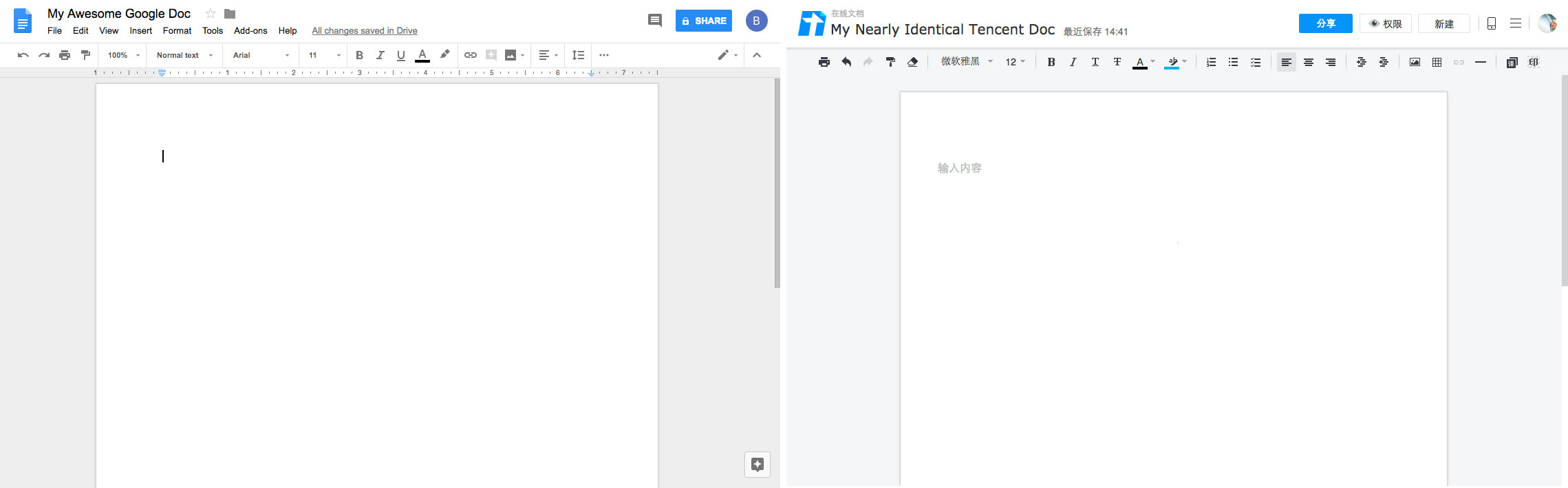
Google Doc vs. Tencent Doc
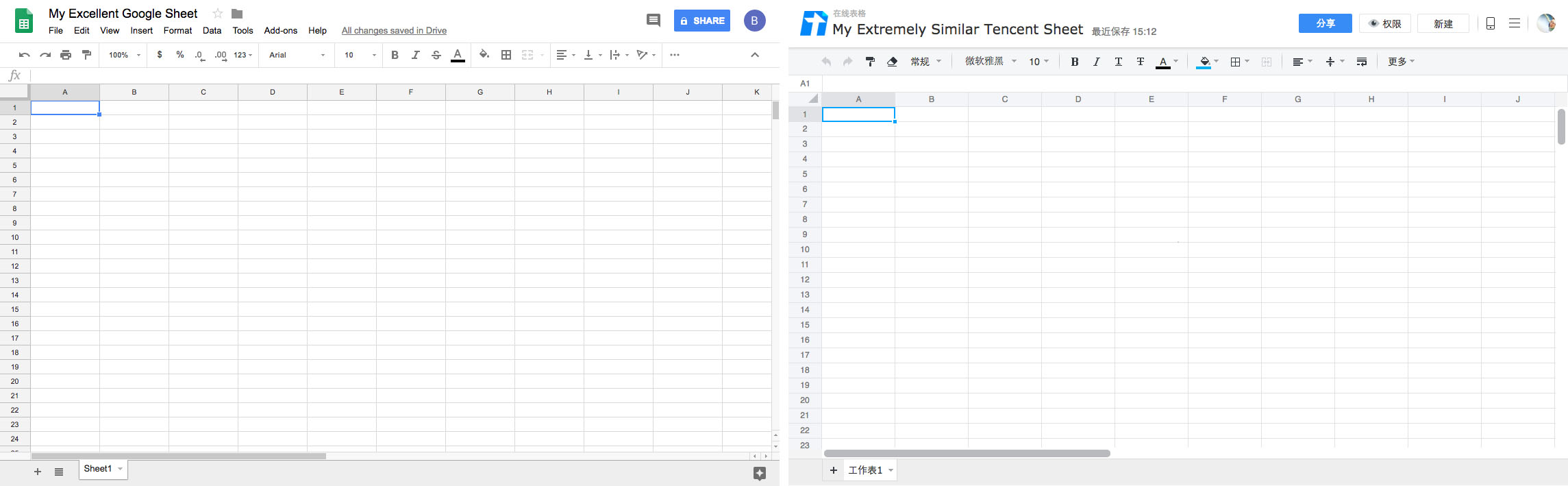
Google Sheet vs. Tencent Sheet
VPN problems making Google Docs load at a snail's pace? Can't keep track of all the changes your corporate team made between ProposalV2DraftFinalFINALReal.doc and and ProposalV2DraftFinalFINALReal-1.doc? Then Tencent Docs may be a great alternative for you.
Here are some of the major features of the desktop version to get you started. (Note: all versions of the platform are in Chinese for the time being. It's unknown if or when an English version will be available).
WeChat/QQ Login
To use the platform from your desktop, head over to docs.qq.com/desktop/ and either login with a QQ account or through the WeChat Mini Program.

Scan the Mini Program circular QR code to login using WeChat.

From there, you'll be taken to your dashboard. Click the blue button on the top right corner of the screen to create a blank document from scratch.

From the dropdown menu, select which type of document you'd like to create.
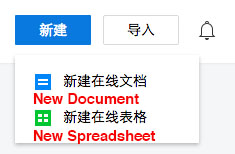
You'll then be taken to a menu where you can choose to use either a blank document or a fancy pre-made template.

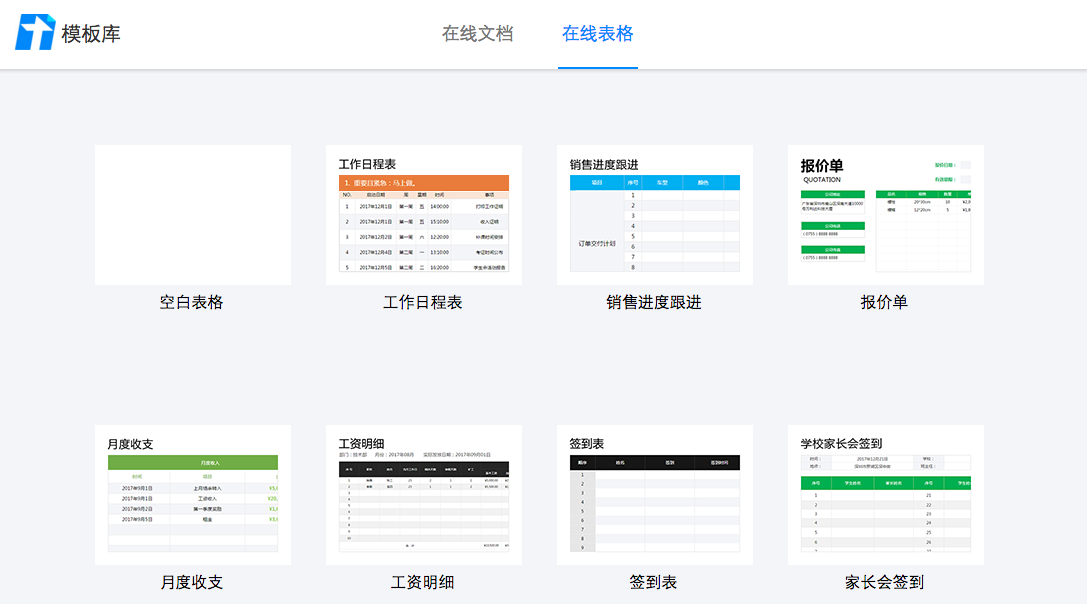
Once you select your favorite template, you'll be taken to your new document page.
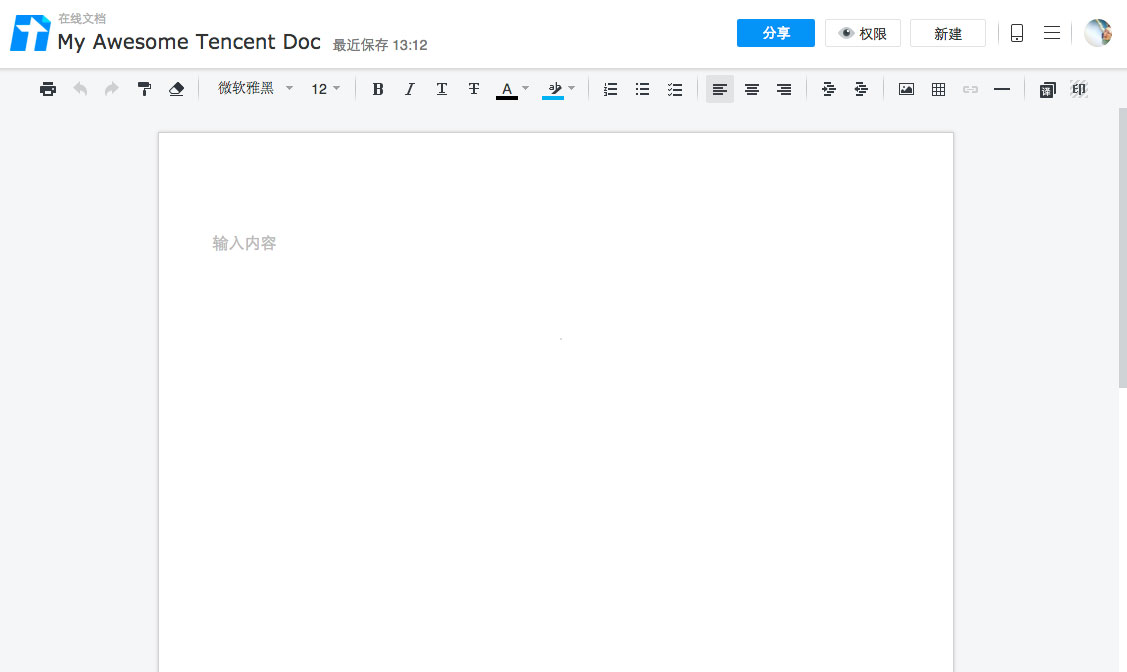
Standard Formatting Features
If you're accustomed to using Google Docs, MS Office or any other text editing software, then you'll probably find Tencent Doc's formatting buttons pretty straightforward. Different features are denoted with self-explanatory icons.
Text sizes, colors, fonts — it's all in there...
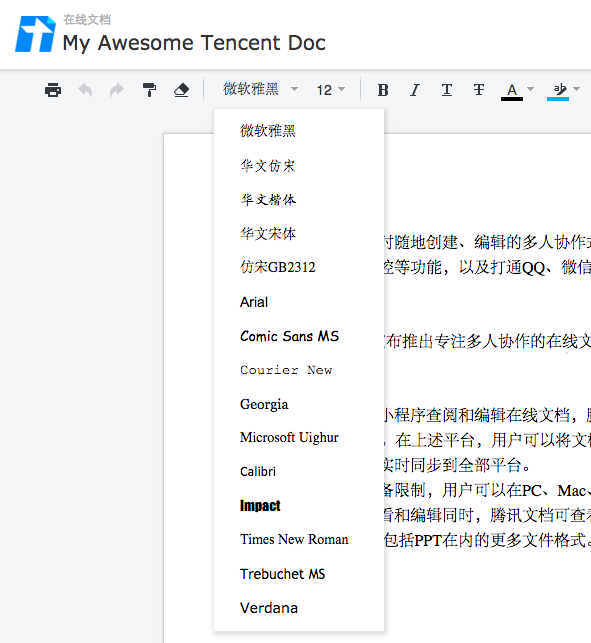
... even Comic Sans.
Standard Spreadsheet Functions & Formulas
The only downside here is that the functions and formulas are in Chinese, but if you understand Excel basics then you shouldn't have too many problems.
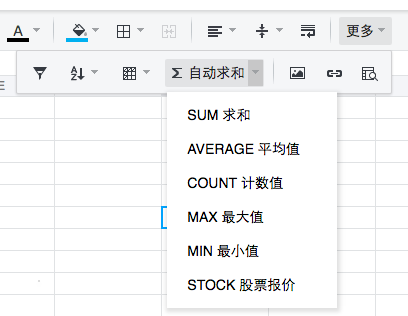
Editing, Viewing & Privacy Settings
You have several options for editing and viewing your documents. Tencent Docs allows you to choose who can edit and view each project.
Whether you want multiple people to collaborate on the same spreadsheet or just to make your file read-only to the public, each document's privacy settings can be changed by clicking the 'Privacy' button on the top right corner of the screen.

From there you can select from a range of options.
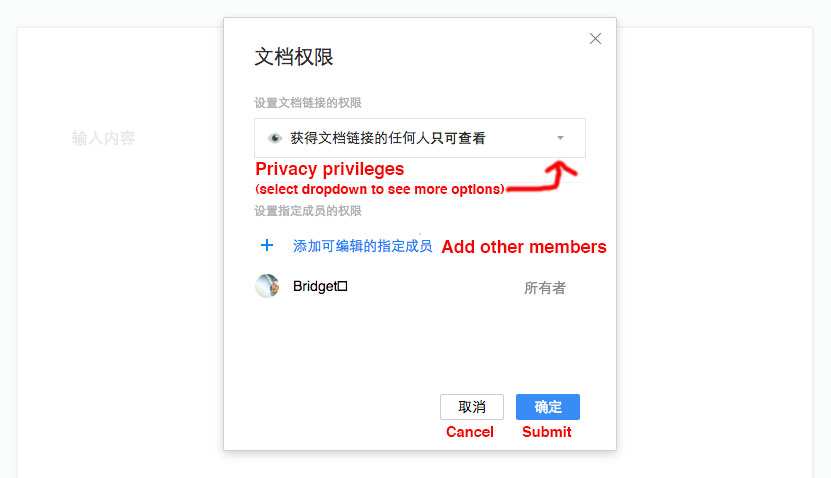
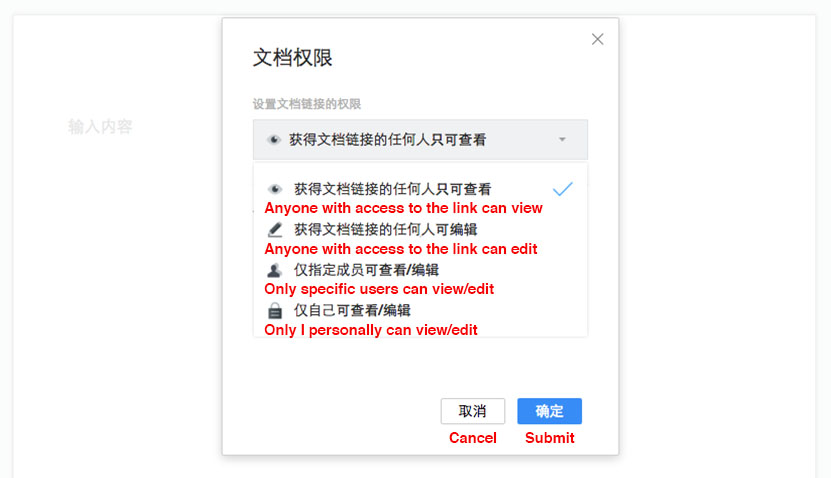
Sharing Files to Other Users & Editing Files on Your Phone Through WeChat
Want to share your project with others? Simply tap the blue 'Share' button on the top right corner of your document page.

You'll be provided various quick-share options, including a direct link that you can copy-paste into emails.

Select the WeChat icon to send directly to a user or group. You'll be prompted to scan a code on your phone, then select the individual chat or group you'd like to share the document to.

Tap that big green button.
From there, you'll be able to edit the document directly from your phone thanks to Tencent Docs being seamlessly integrated with WeChat Mini Programs.

Downloading & Uploading Editable Files from Your Computer
Have a pre-edited Word Doc or Excel Spreadsheet that you'd like to upload to Tencent Docs? Select the 'Upload' button on the top right corner of the homescreen to upload your file.

Alternatively, you can upload a file directly from the document editing page by selecting the highlighted button:
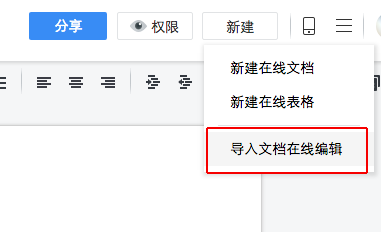
Simple Document Translation
A translate function lets you easily and instantly translate your documents. For now, only English and Chinese options appear to be available. Similar to Google Translate, you'll get a rough but mostly accurate translation.
Access it by clicking the 'Translate' button on the top right part of the formatting bar.
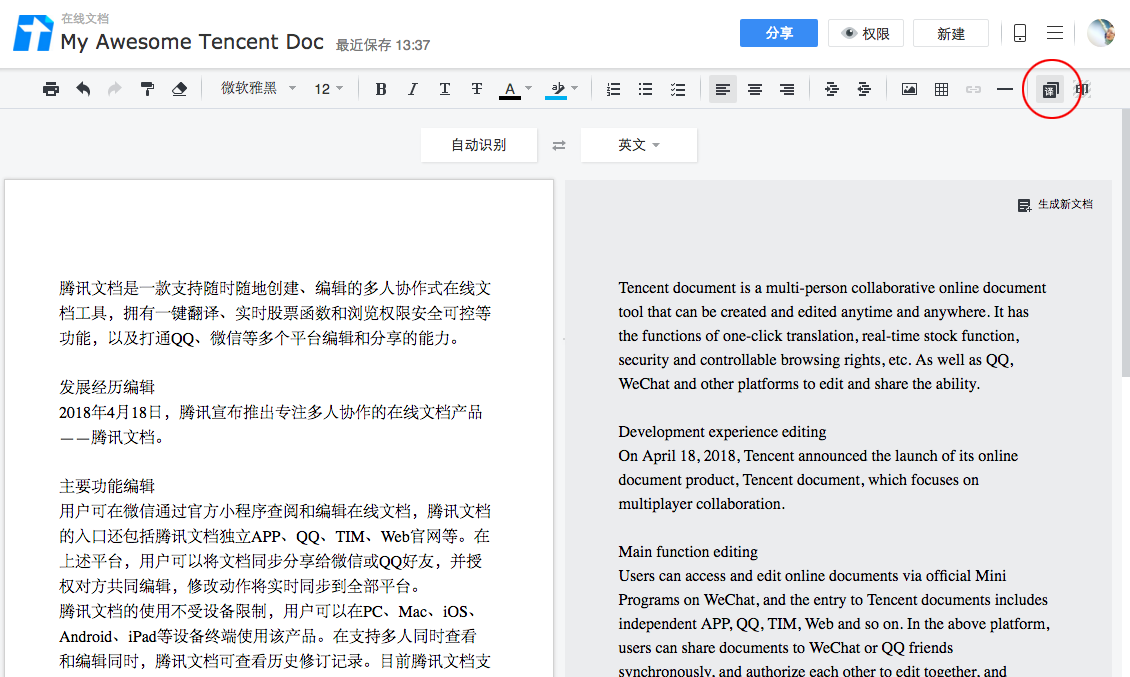
Miscellaneous Features
Here are some other important Tencent Docs features to know about...
Open the File in WeChat
Click the smartphone icon in the top right corner of the screen and scan the provided QR code with your WeChat app.
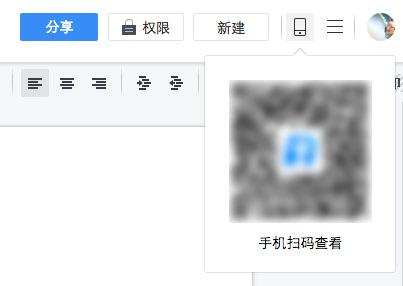
Download Document As...
From the hamburger menu on the top right corner of the document page, you can choose to download your file as a .docx...

... or as a .url.
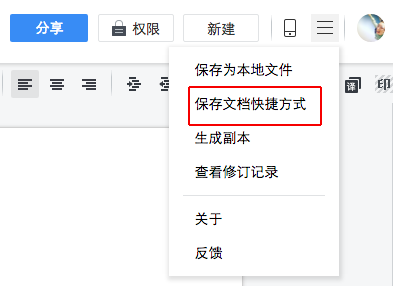
Duplicate Document
Make a copy of your document by selecting this button:
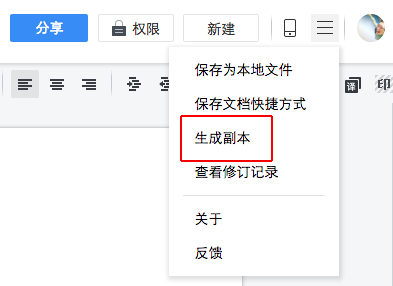
View Edit History
Track changes to the document by selecting this option:
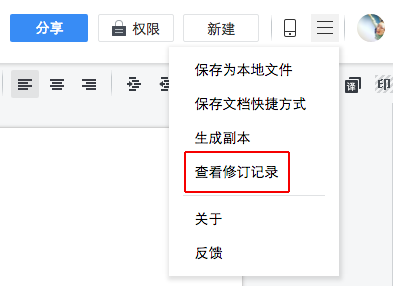
Close File
Say zaijian to your file by clicking this button:
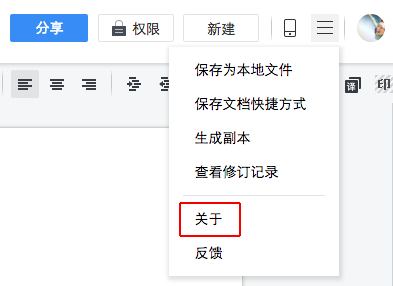
Contact Support
(In Chinese only).
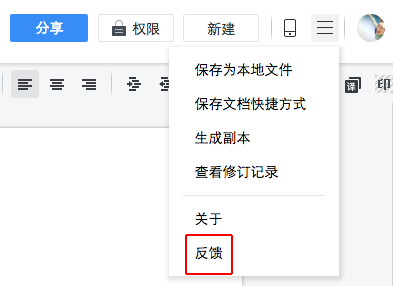
Watermark Your Document
Select the Watermark icon on the far right side of your formatting bar...
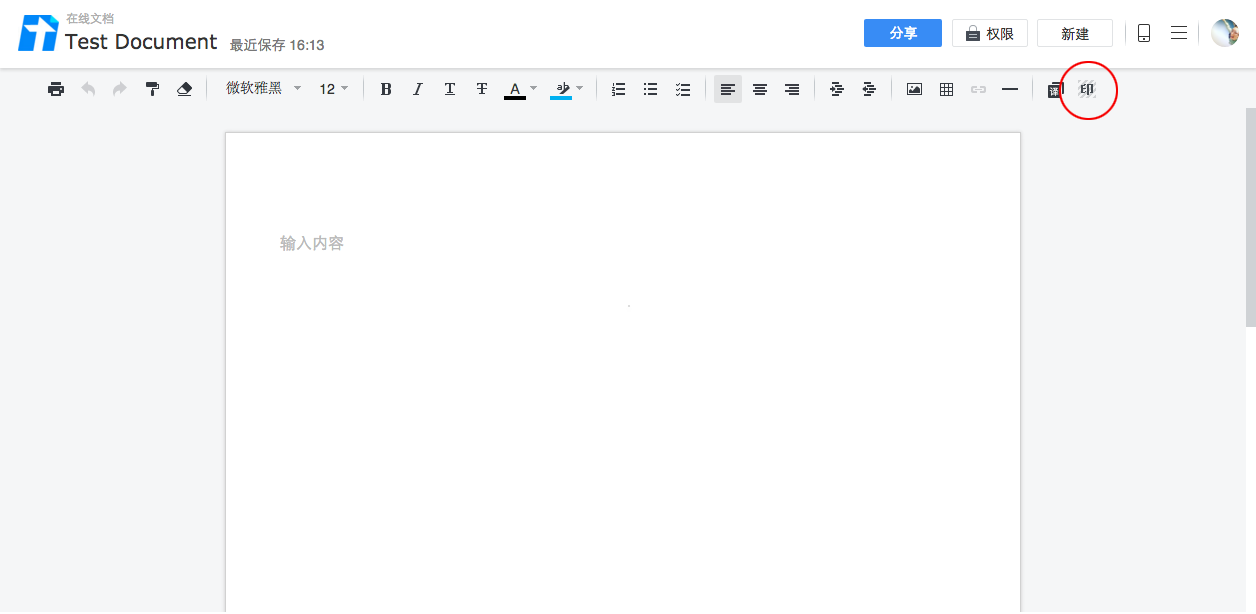
And choose your options:

Stay tuned for more features!
This article was last updated on April 25, 2018.
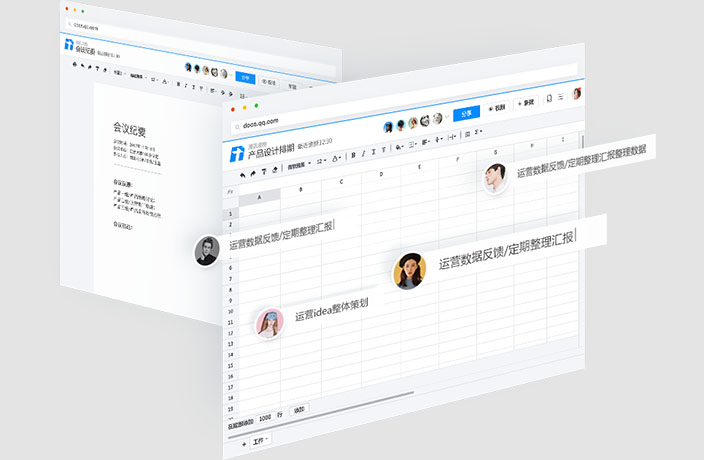

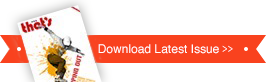

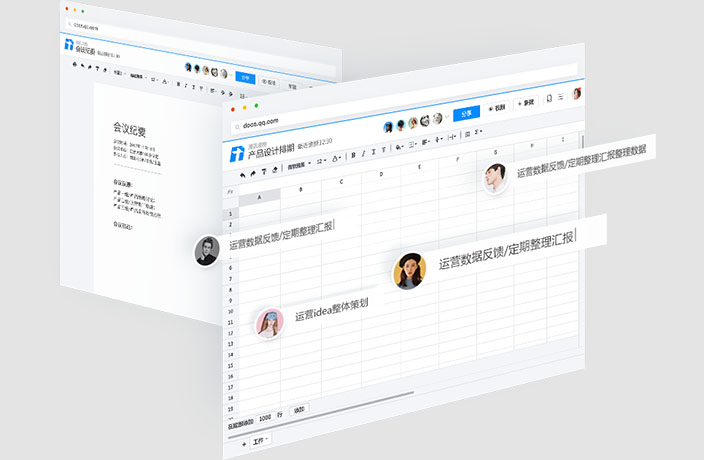
















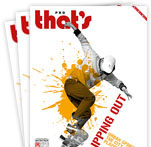
0 User Comments