Chinese selfie-editing app Meitu is nothing new. It’s been the most popular way for ladies and lizards to get that bizarrely-popular blurred-out look you’ve been seeing on your WeChat Moments for years.
Recently, Meitu has boomed in popularity in the US, thanks to the app going public in December 2016. Prior to its IPO, the app had a valuation of as much as USD5.23 billion (RMB35.86 billion).
Here's Jimmy Fallon's attempt at a Meitu selfie:

And one savvy web user decided to Meitu-ify Barack Obama and Donald Trump. Truly the stuff of nightmares:

Want to get involved in the fun? We've compiled this quick guide through the ke'ai world of Meitu to help take your selfie game up 10,000 levels.
Why? Just… go with it.
(Note: the app's recent rise in popularity has raised red flags about privacy, though the developers insist that they limit expsoure to third parties. You might want to read Meitu's privacy policy first before deciding whether or not you want to use it).
First, download the app. Find it on iOS here and Android here. You can also search for “美图” or simply "Meitu" in your app store of choice. The app is available in both English and Chinese.
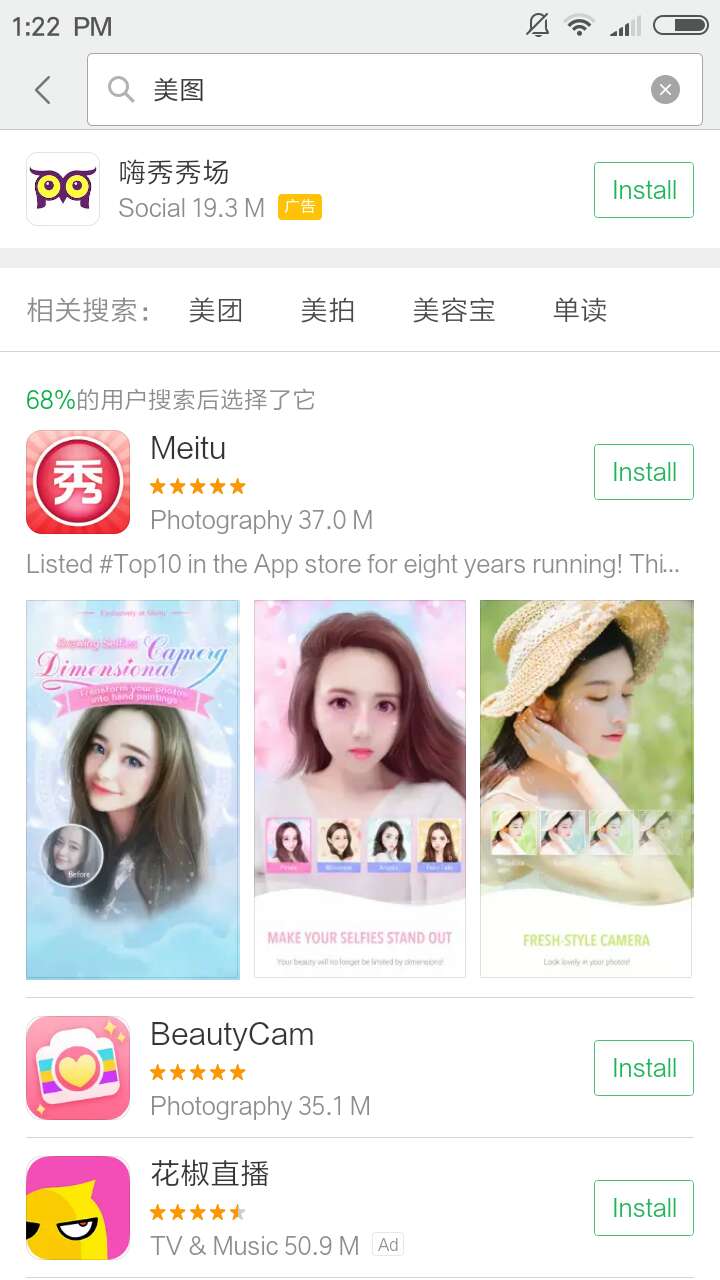
Next, you can either upload a photo from your camera roll or take your own.
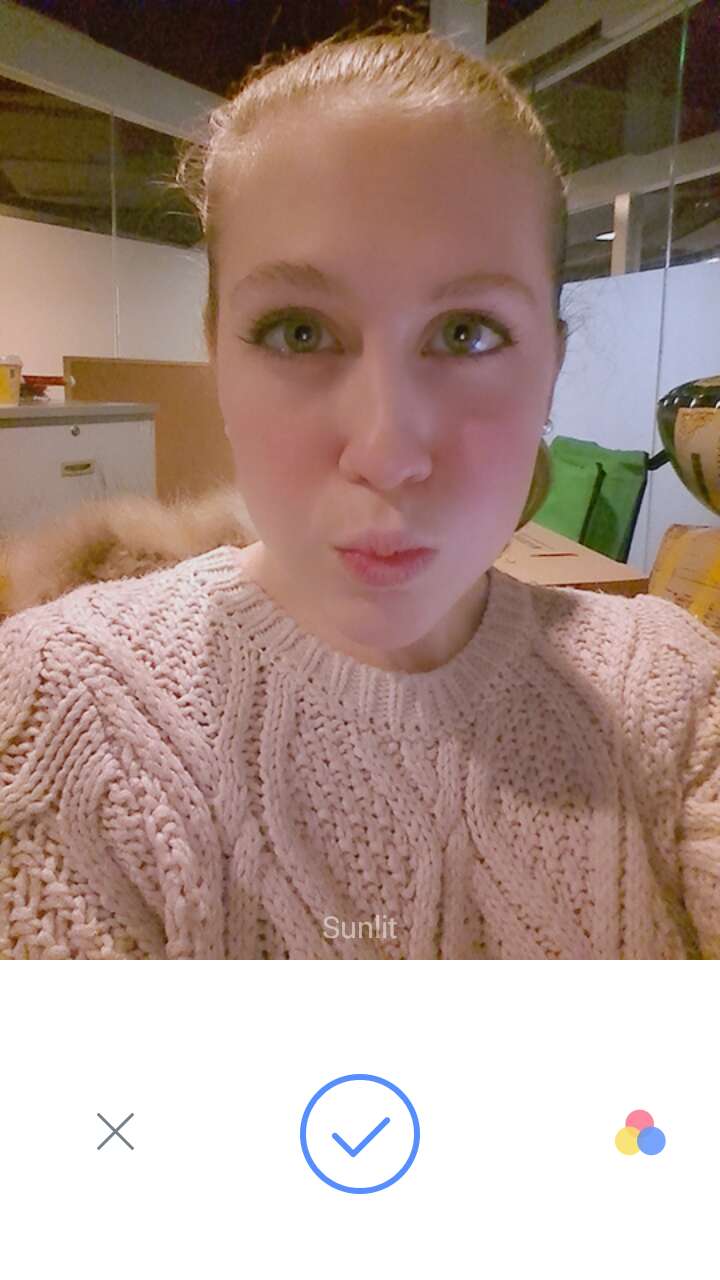
We decided to take one directly within the app. Notice the lip puckering and cheek puffing. This is very in right now.
Next, you can choose basic filters, similar to the ones you'd find on Instagram. They've got names such as "Sunlit," "Daydream," "Sea" and more. Scroll through the options and pick your favorite.
When you're satifisfied with your basic filter of choice, you can move onto more advanced options. We decided to try out one of the hand-drawn filters. The app told us that "Blossoms" was hot, so that’s the one we chose. It was a blooming good time.

Below, you can see the other filter options demonstrated by the lovely That’s team. Clockwise from the left, the filters used are Angelic, Blossoms, Fairy Tale, Petals, Mermaid and Baroness.
You can also choose from a more classic filter like “youthful,” exhibited below. Notice what happens when we upped our "Beauty Level."
Then, just go wild. We're talking stickers-on-your-face, bubbles-coming-out-of-your-ears wild. For a selfie guaranteed to bring in the likes on WeChat, try whitening your skin tone, slimming your jaw and widening your eyes.
One of our favorite features is the Magic Brush tool, which lets you add everything from sparkles to clovers.
And voila, here is the finished product.

Men, don’t be afraid to get in on the action too. Here is That’s PRD editor Matthew Bossons' take on coy:

And That's PRD editor Tristin Zhang tries out the "Petals" filter:

When editing, just remember the immortal words of model Cindy Crawford: “Even I don’t wake up looking like Cindy Crawford.”
Happy editing!


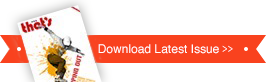



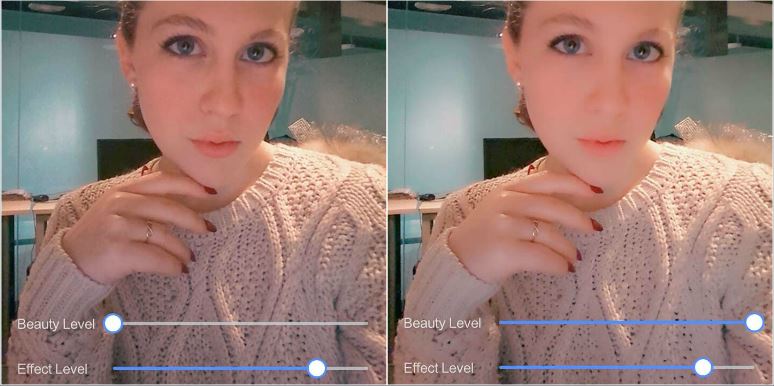















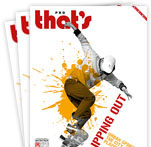
0 User Comments