In case you haven't heard already, in an attempt at crowd control Shenzhen's ultra-popular Dameisha beach will start requiring reservations starting May 1 and continuing through October.
Thankfully, the RSVP system is free to use. It's also hosted on WeChat and, so far, offered only in Chinese.
If despite trash, crowds and now this, you still want to go to Dameisha, we've gathered everything you need to know in this post.
First, the basics of the system:
You can book up to a week in advance
You'll need a Chinese phone number to book (Chinese ID card optional)
An RSVP is good for one entry only
RSVPs can be canceled up to two hours before the planned time of entry
If you're late for your reservation three times, you'll be shut out of the system for six months
If you show up without a reservation, you'll have to RSVP on the spot anyway
Children under 1.4 meters, seniors 65 and above, plus active military do not have to RSVP
Here's where the crowd control comes in: if the number of reservations for one day reaches 80,000, the system will stop accepting bookings for that day. Also, the number of reservations allowed for each time slot is capped at 50,000.
 Dameisha's super-crowded days may be over
Dameisha's super-crowded days may be over
A previous announcement from the Yantian District Government said that visitors would need to follow 'Dameisha travel' on WeChat in order to RSVP. However, according to a 'booking notice' post on that account, the reservation system is actually hosted on the official WeChat 畅游盐田, or 'Enjoy Yantian' (ID: enjoyYT).
After you've added the Enjoy Yantian account, follow the steps below to book your spot through WeChat.
Step 1: Register an account with 'Enjoy Yantian'
Enter the menu of the Enjoy Yantian account (ID: enjoyYT) and click the middle button on the bottom. Choose the first option on the menu, 'Dameisha RSVP.' You'll be prompted to create a new Enjoy Yantian account.
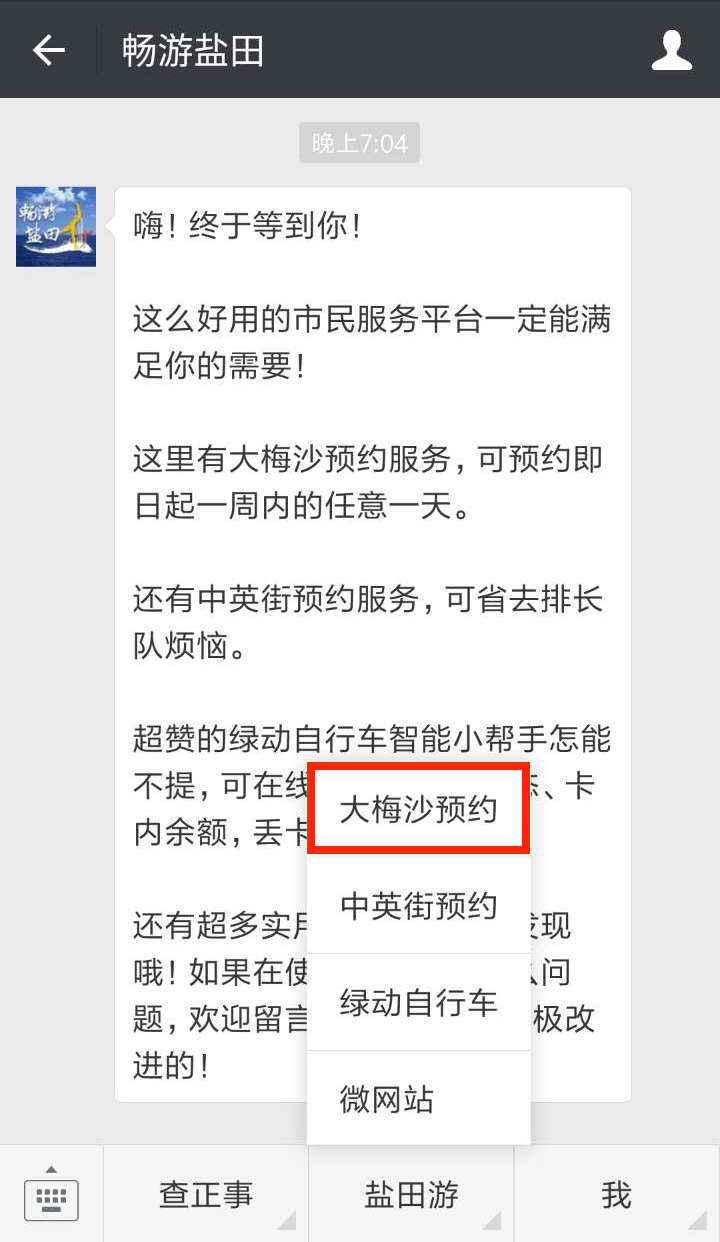
Next, click 'Register.'

Wait for a text with a verification code, then continue.
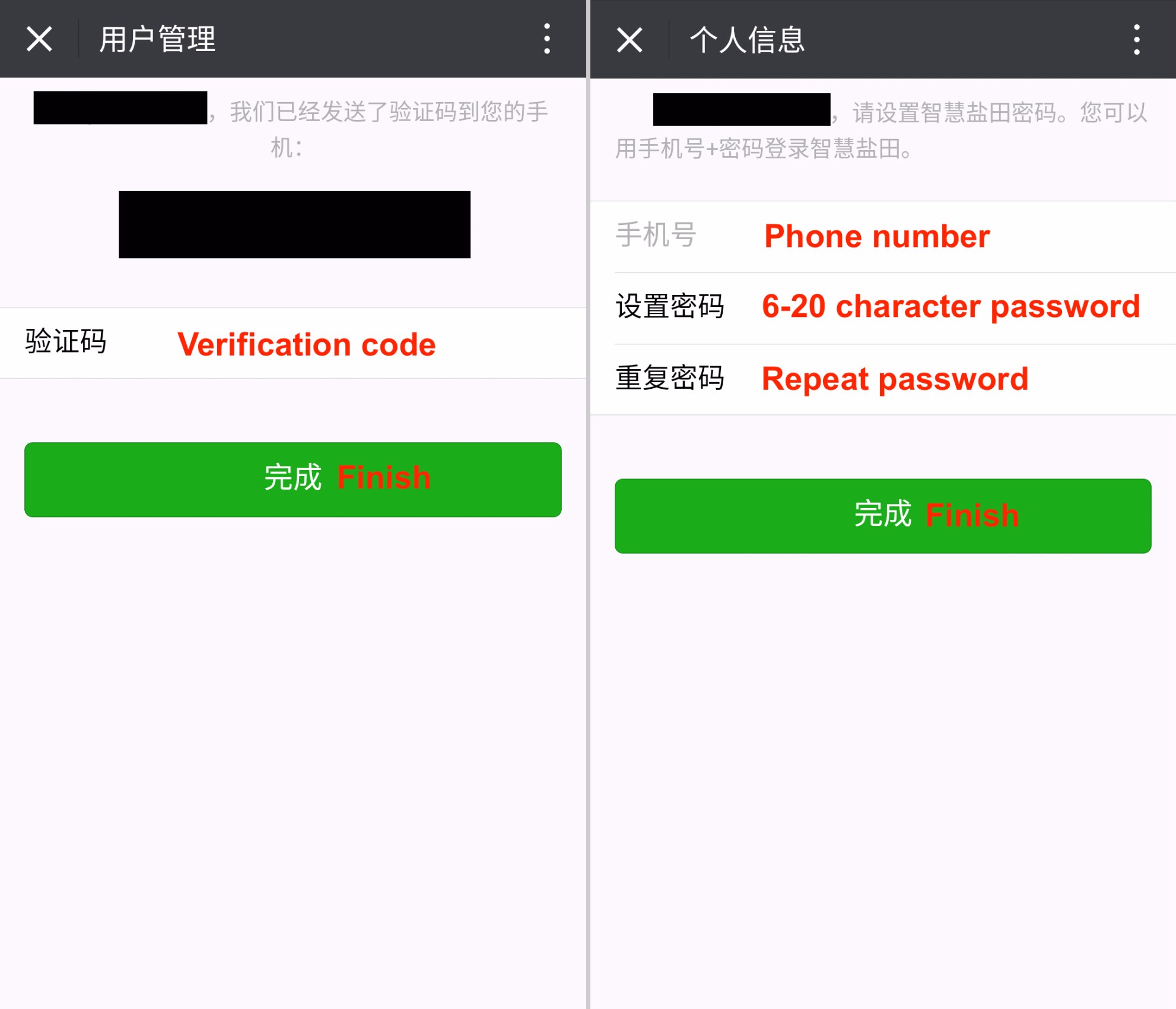
Step 2: Enter the Dameisha RSVP system
Go back to the Enjoy Yantian menu and click the same option as before. This time, you'll be directed to a different page where you'll need to 'bind' your phone number to the Dameisha system. Once you've entered the platform, you can see how many other people have already made reservations.
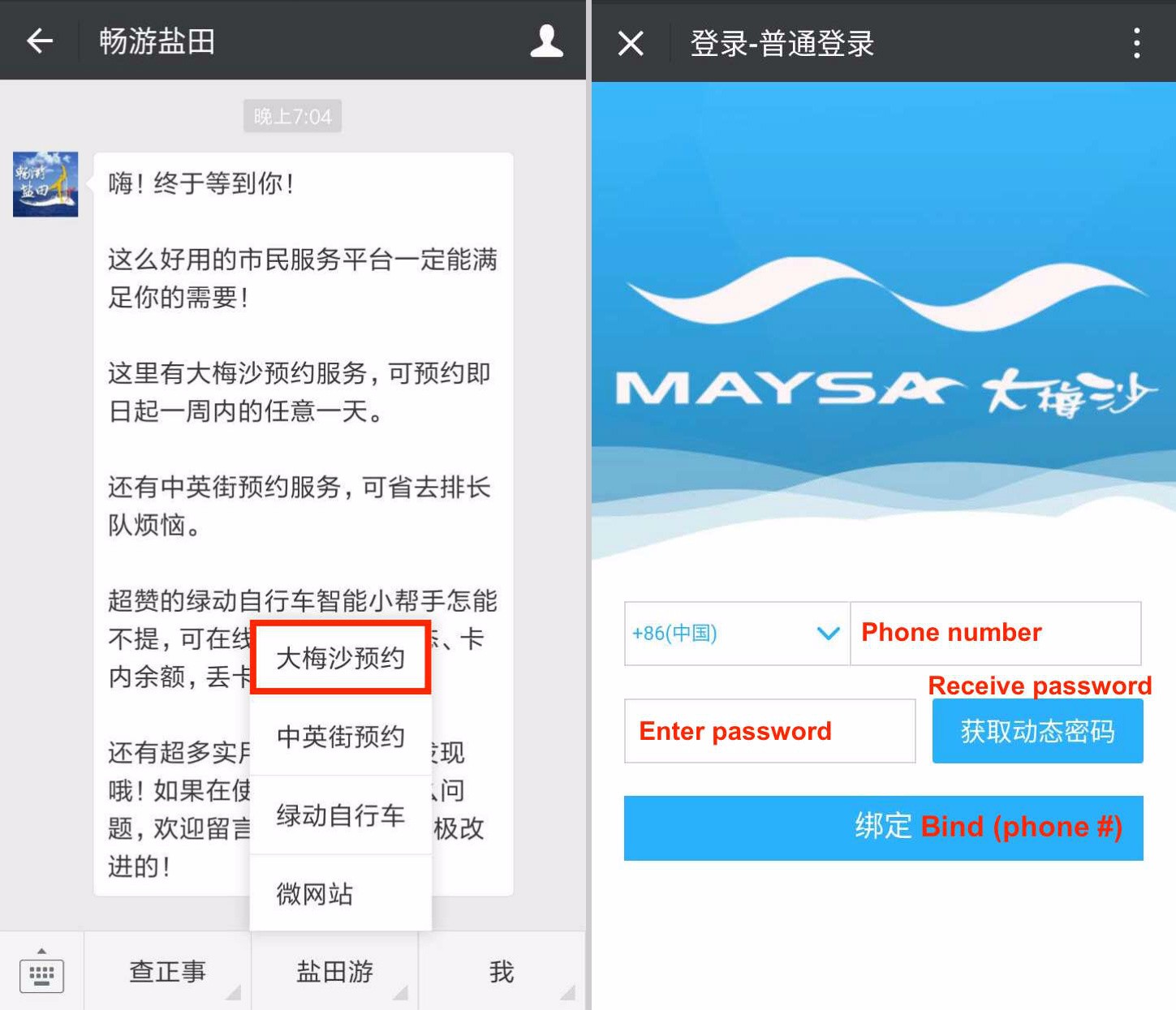
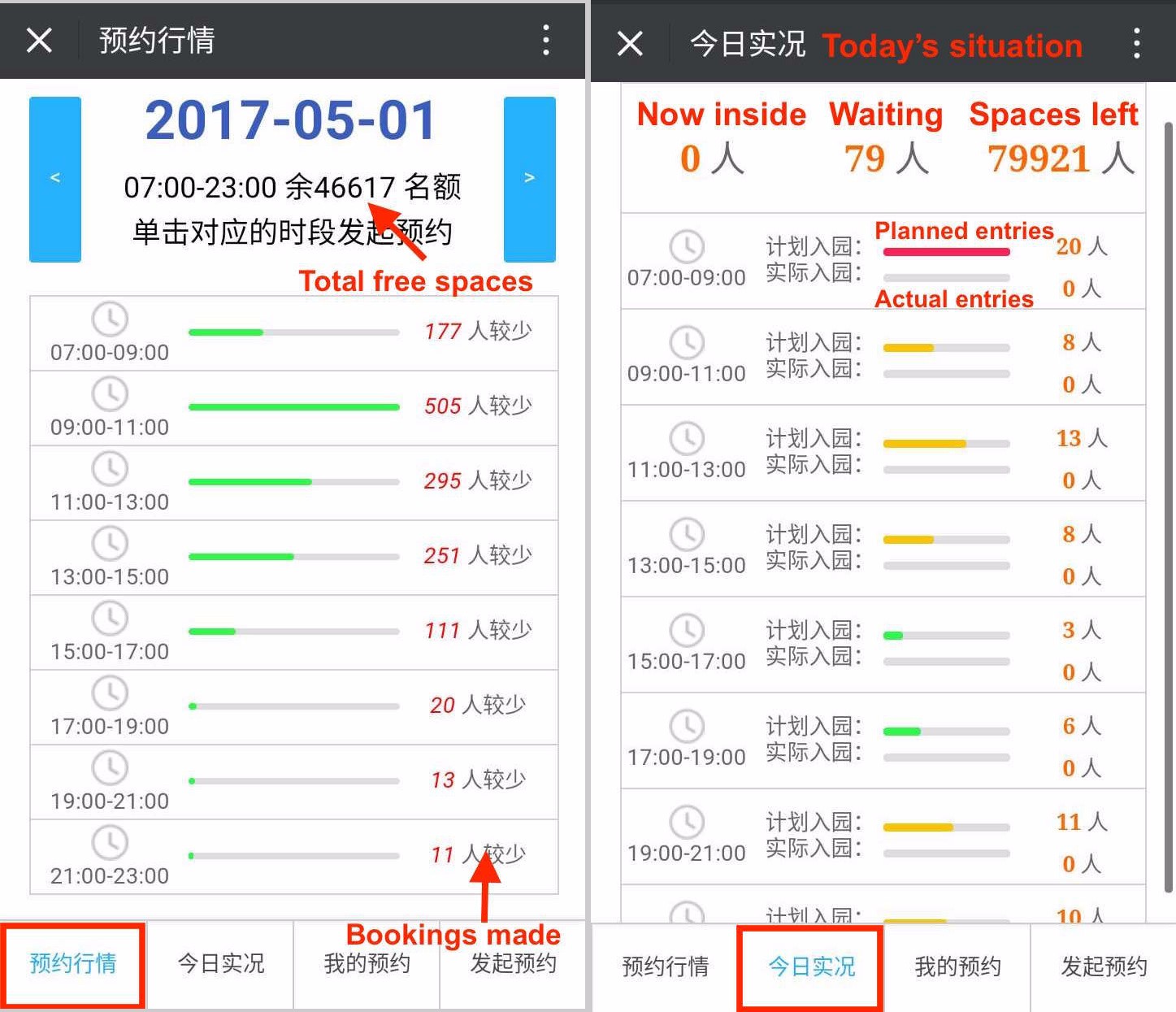
From now on you can directly enter this platform when you click 'Dameisha RSVP'
Step 3: Make a reservation
From the Dameisha RSVP platform, click the last option on the bottom right to actually make a reservation. You'll be given two choices, 'real name' or non-real-name registration. Below, we've translated the Chinese.
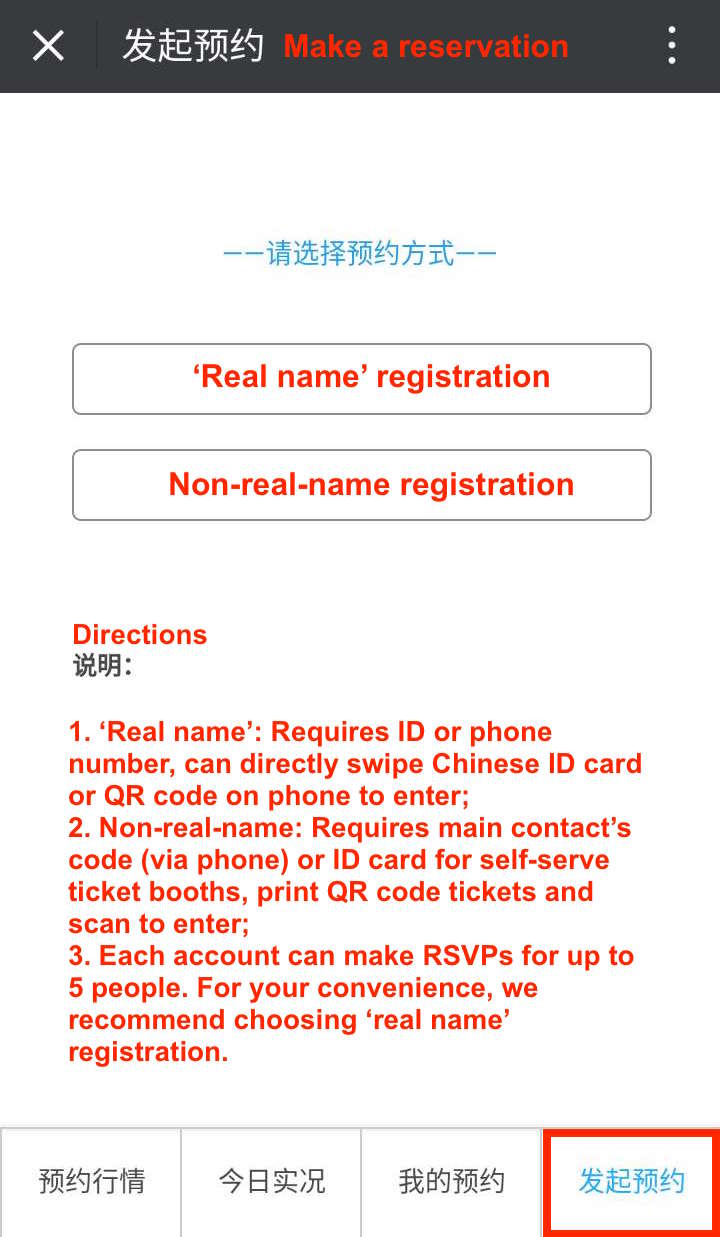
Method 1
If you choose 'real name' registration, you'll be taken to the landing page below. Choose your date and time.
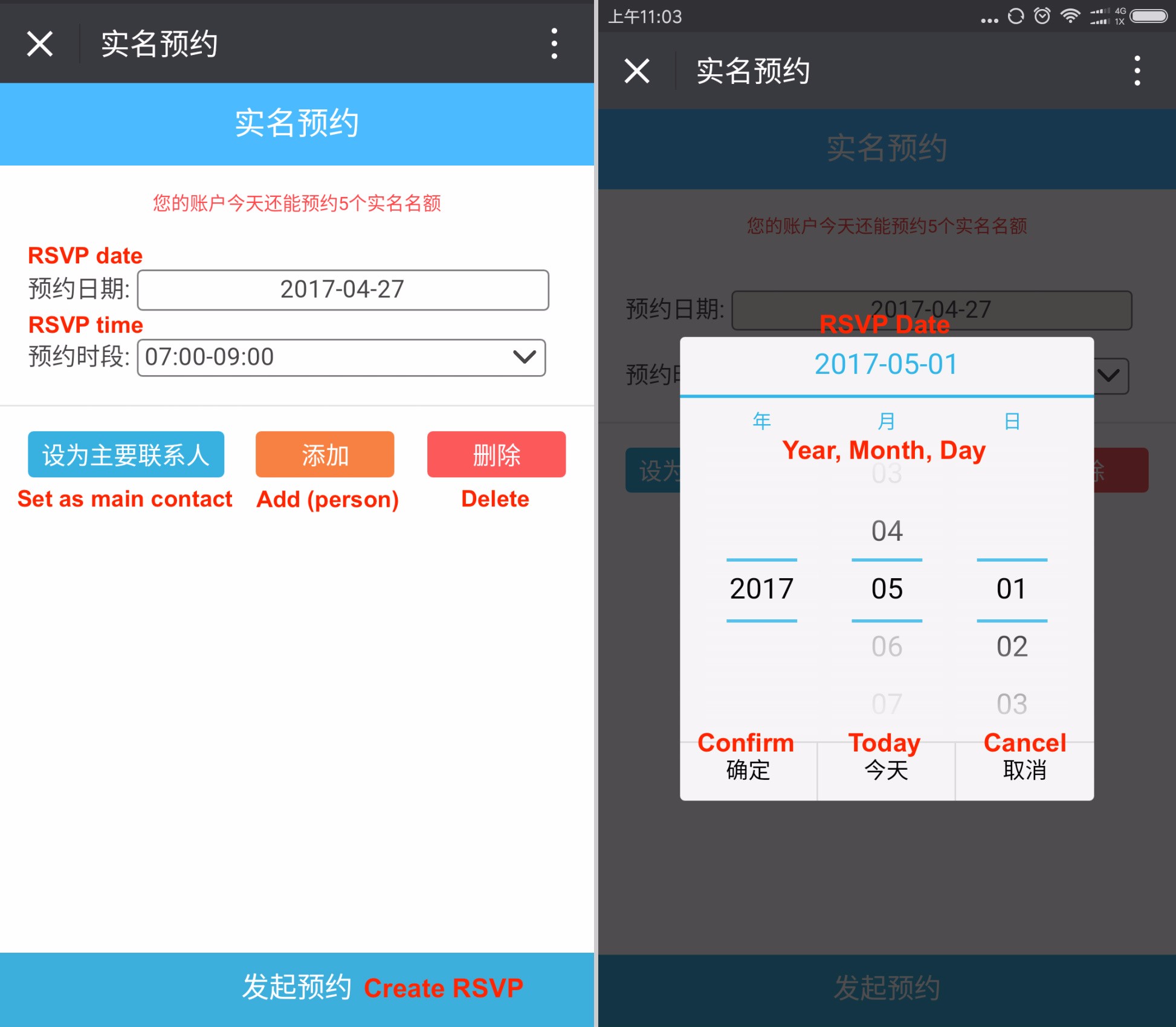
Then, tap the orange 'Add button.' For 'Method of entering,' unless you have a Chinese ID card select 'use QR code on phone.'
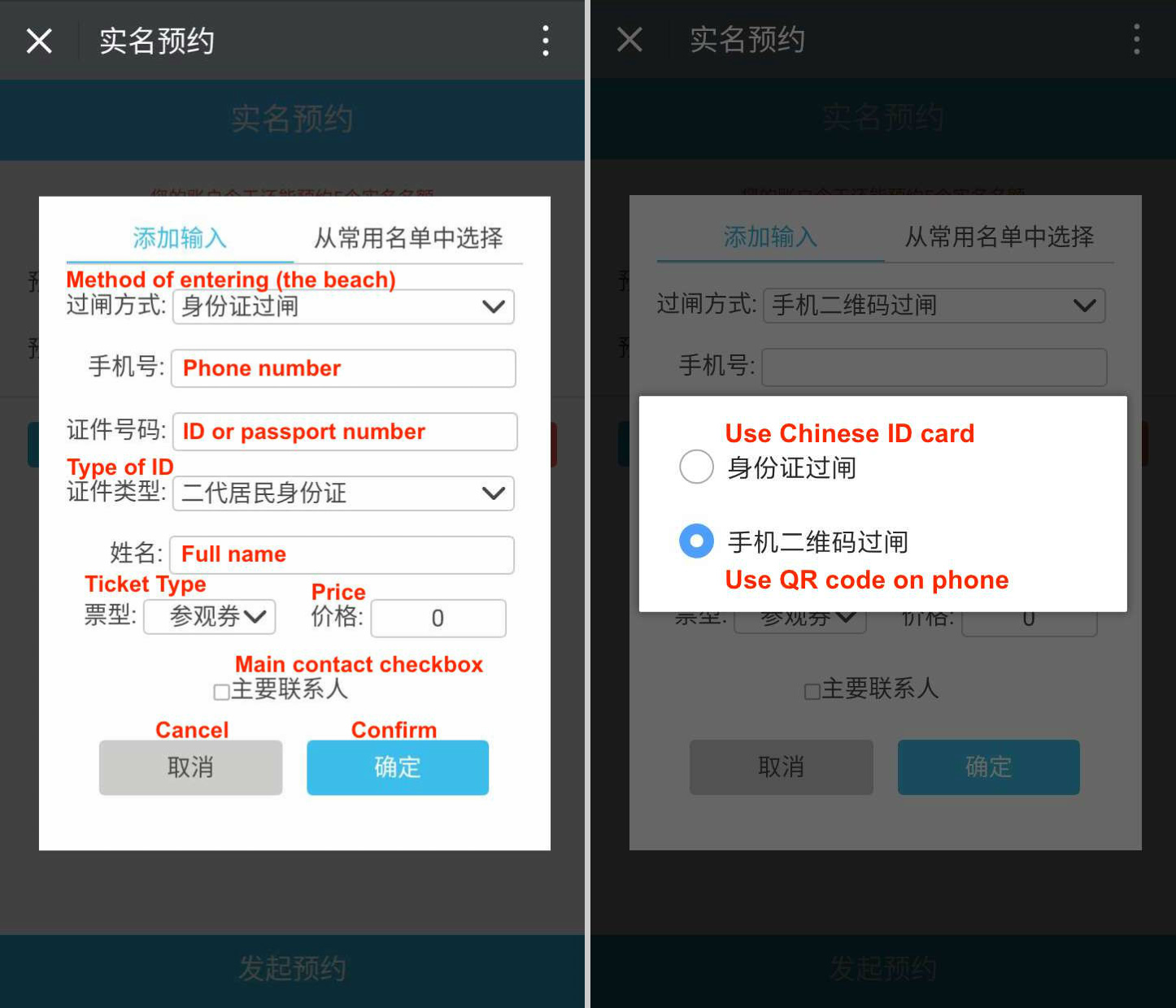
As ID, choose 'Passport.' Once you're done filling everything out, hit 'Confirm.' Continue to add other people as needed. Don't forget to set one person as the main contact, and click 'Create RSVP' at the bottom when you're done.

Method 2
If you chose 'non-real-name registration,' you'll follow similar steps to create an RSVP (again, for up to five people). At the top, set the date of your visit.

Choose your time and what type of ID you'll be using.
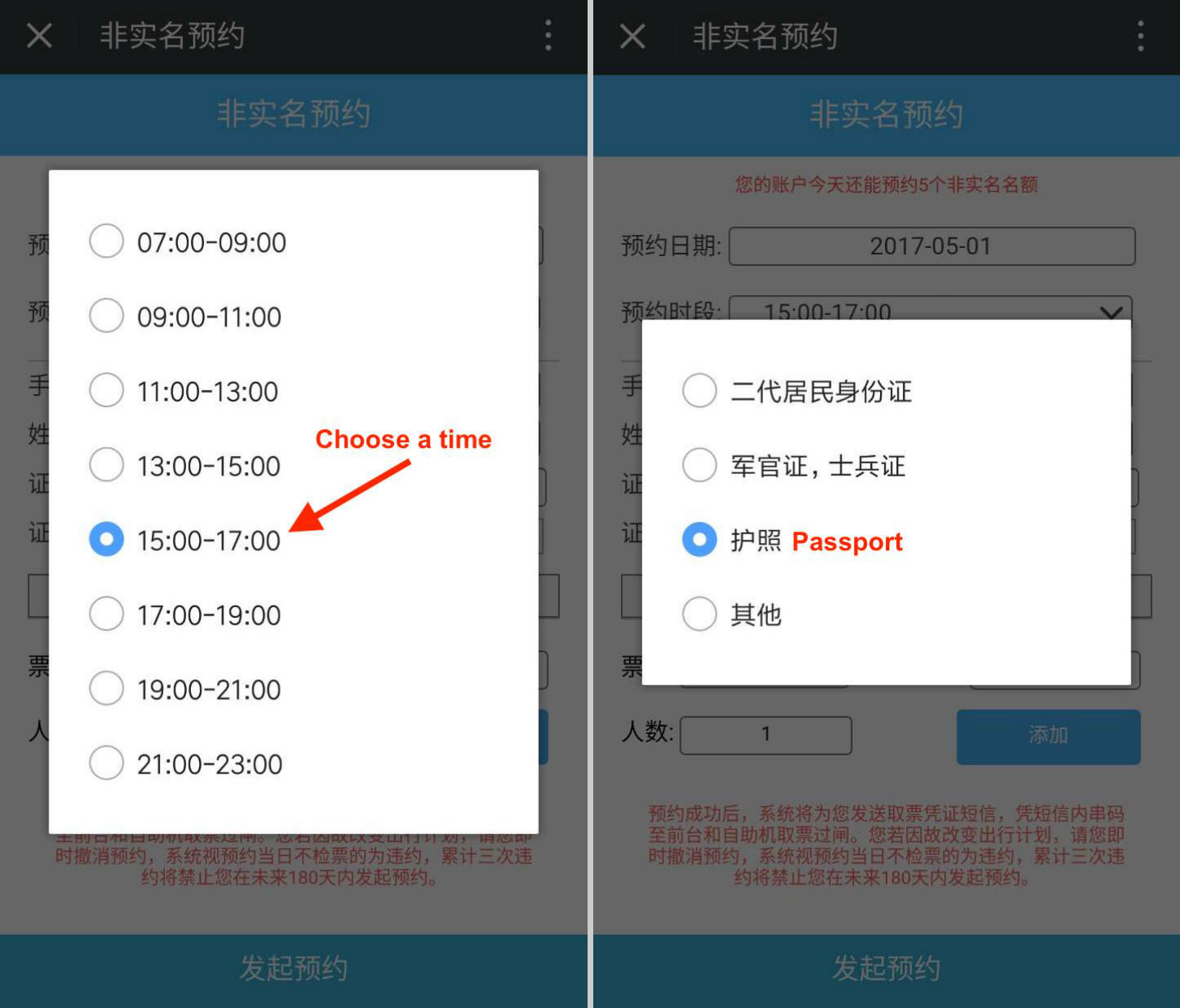
'Add' everyone you're bringing with you before hitting 'Create RSVP' at the bottom.
Step 4: Wait for confirmation
You should get a text shortly after completing the process. If you chose non-real-name registration, you'll get a short numerical code inside the text. Use this at a self-serve ticket booth to get a QR code ticket, which you can then scan at the gate.
If you chose real name registration, the text will have a link to a QR code that you can simply scan to enter.
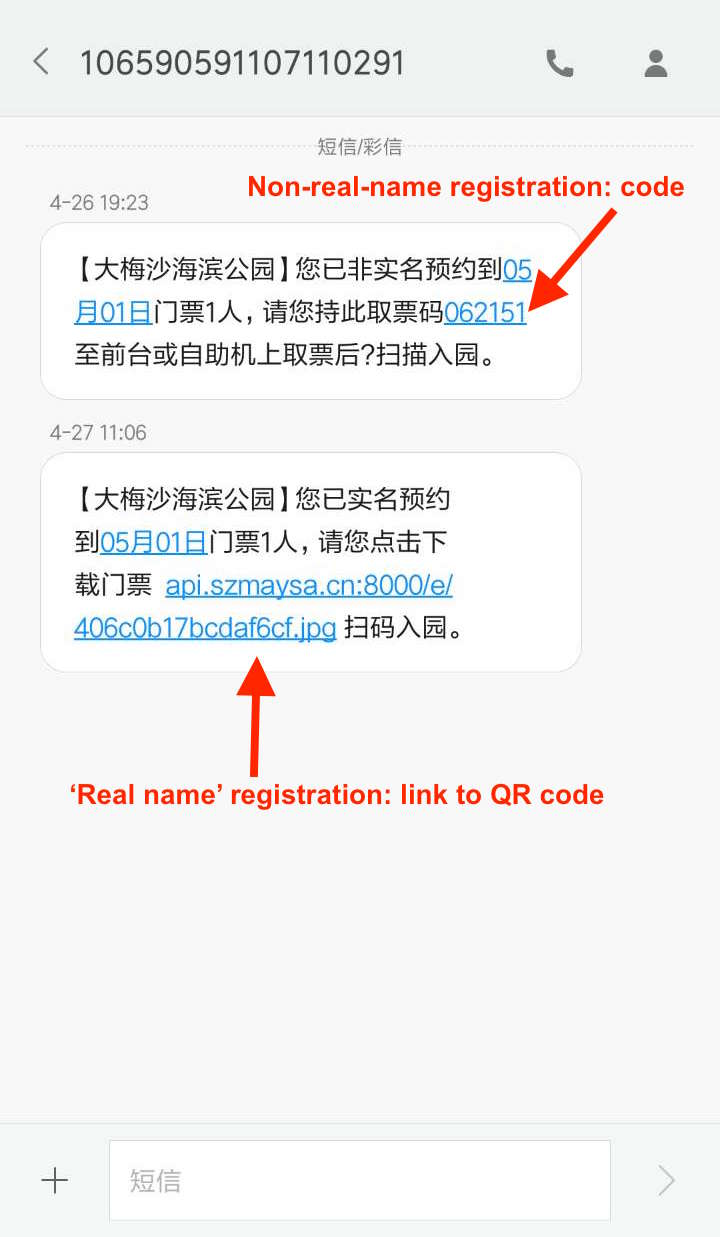
Step 5: Cancel your RSVP
Canceling an RSVP is much simpler than making one. Just enter the Dameisha RSVP platform again (see Step 2) and choose the third option from the left on the bottom row. You can view the bookings you've already made from here.
To cancel a booking, tap the blue 'Cancel RSVP,' then confirm your choice.
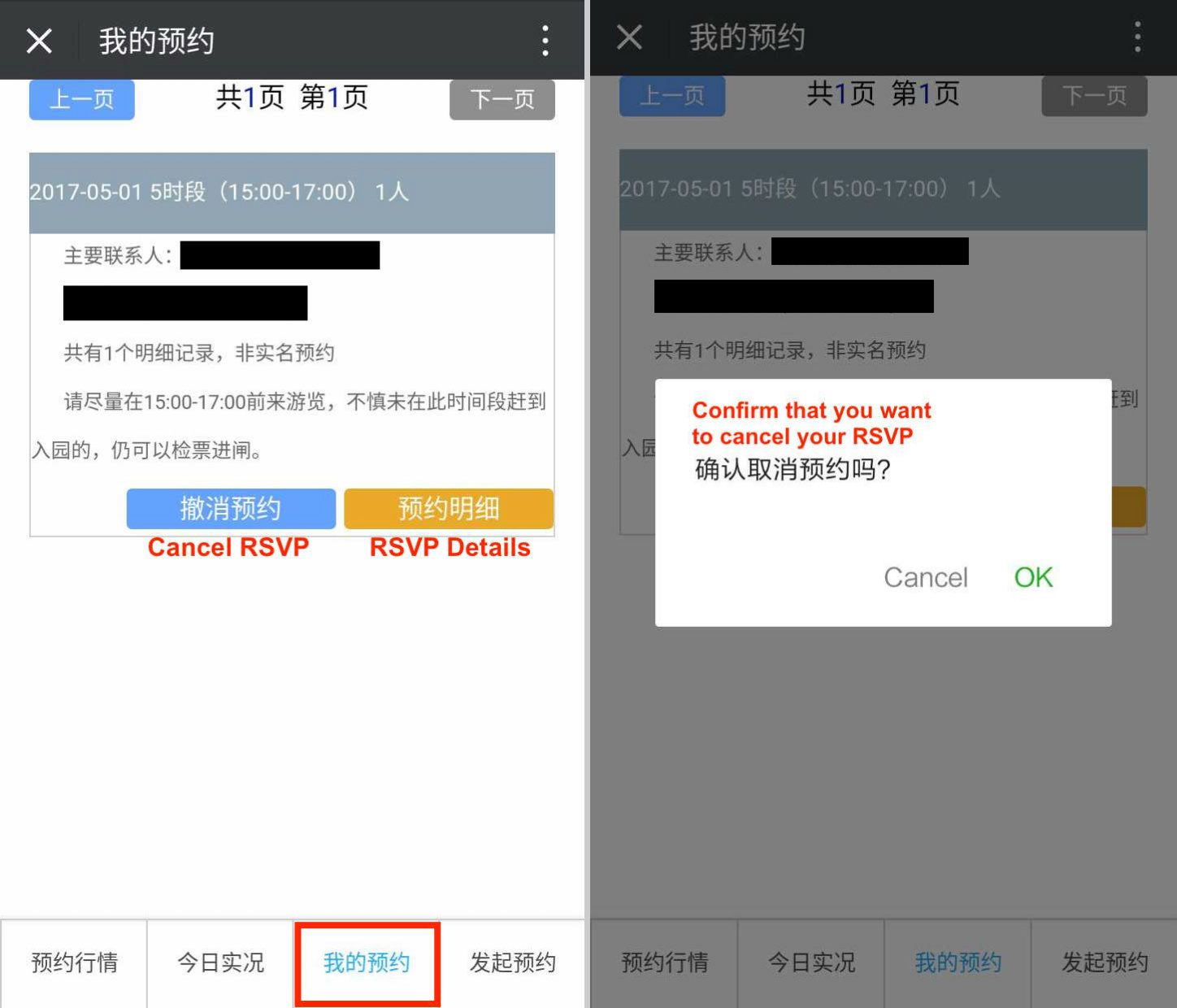
[Images via Wikimedia, PConline.com.cn, WeChat]


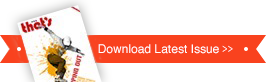


















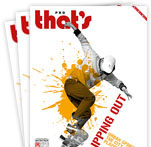
0 User Comments