Alipay recently released a new feature on their mobile app platform where users can check out their yearly spending habits. Upon seeing the news, we admit a shiver of fear ran down our spines as we suffer from regrettable ‘Hot on Taobao’ purchases of shower tubs and ‘anti-pervert’ flamethrowers.
But it turns out, the creative folks at Alipay made this annual account statement with a more comedic approach in mind, adding fun animations for different categories of purchases. The mini-program can be accessed by typing ‘zhangdan’ (账单) into the Alipay search bar, then click on the top search result, which should read 账单 and press the uppermost green banner above your list of transactions.
Check below to see what the program looks like.
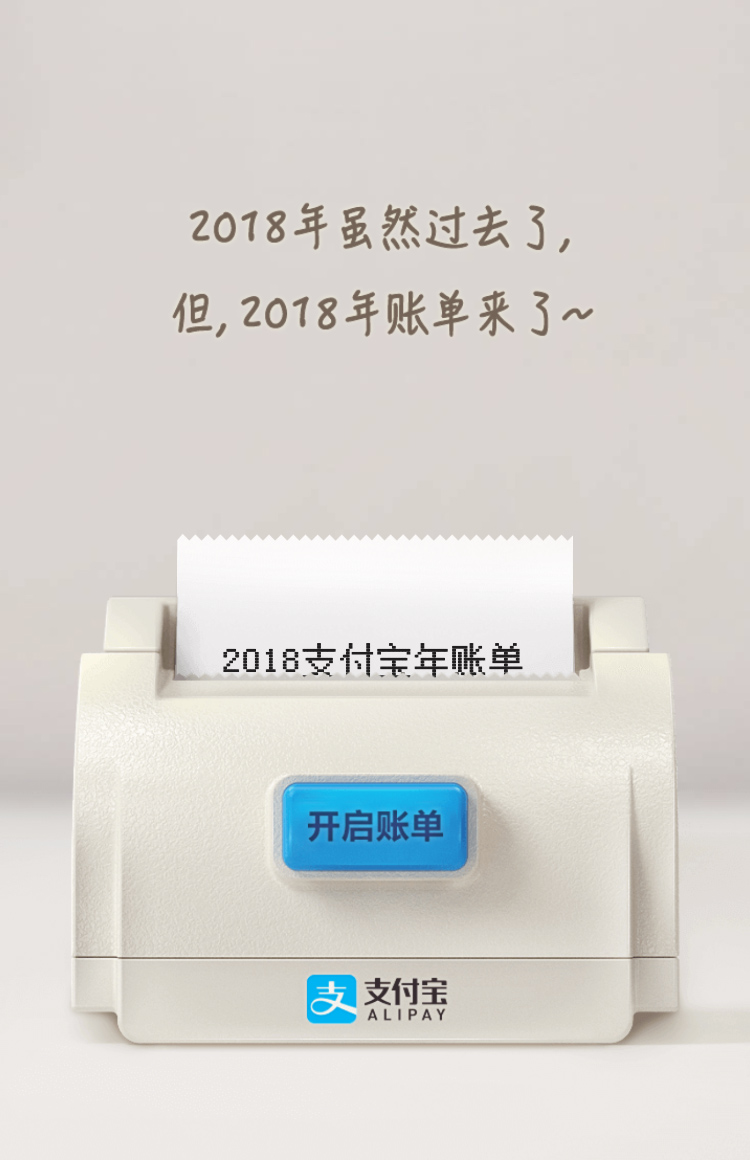
Alipay’s tribute to paper recipts. Screengrab by Ryan Gandolfo/That’s
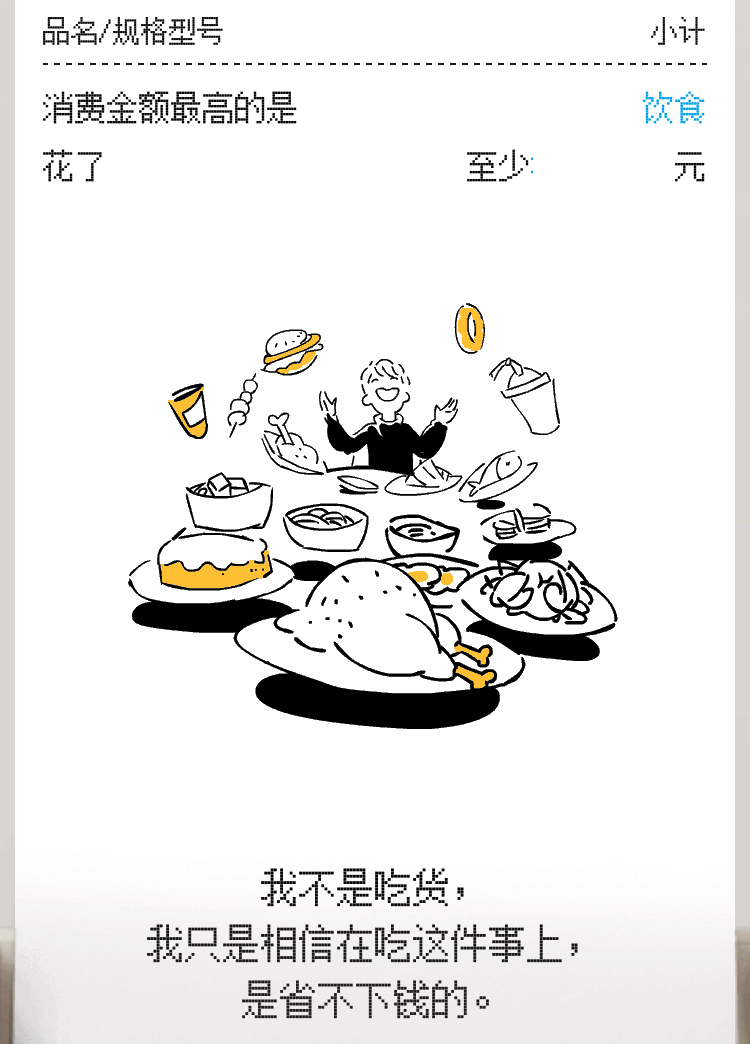
Counting up all your food-related purchases. Screengrab by Ryan Gandolfo/That’s
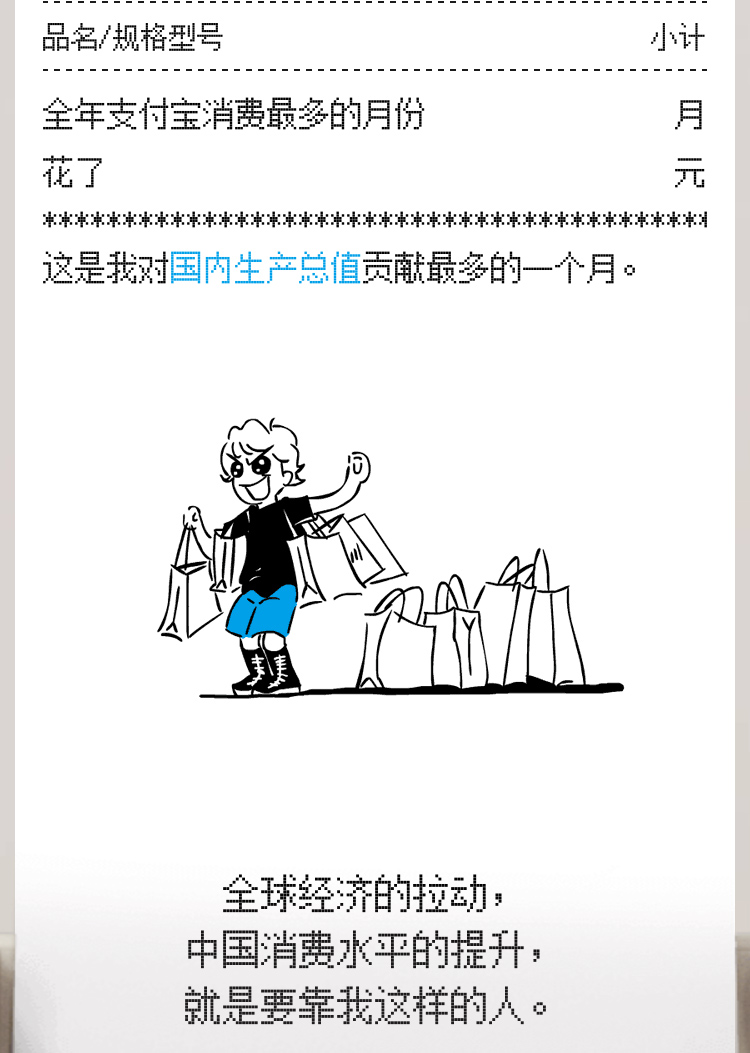
What was your busiest shopping month? Screengrab by Ryan Gandolfo/That’s
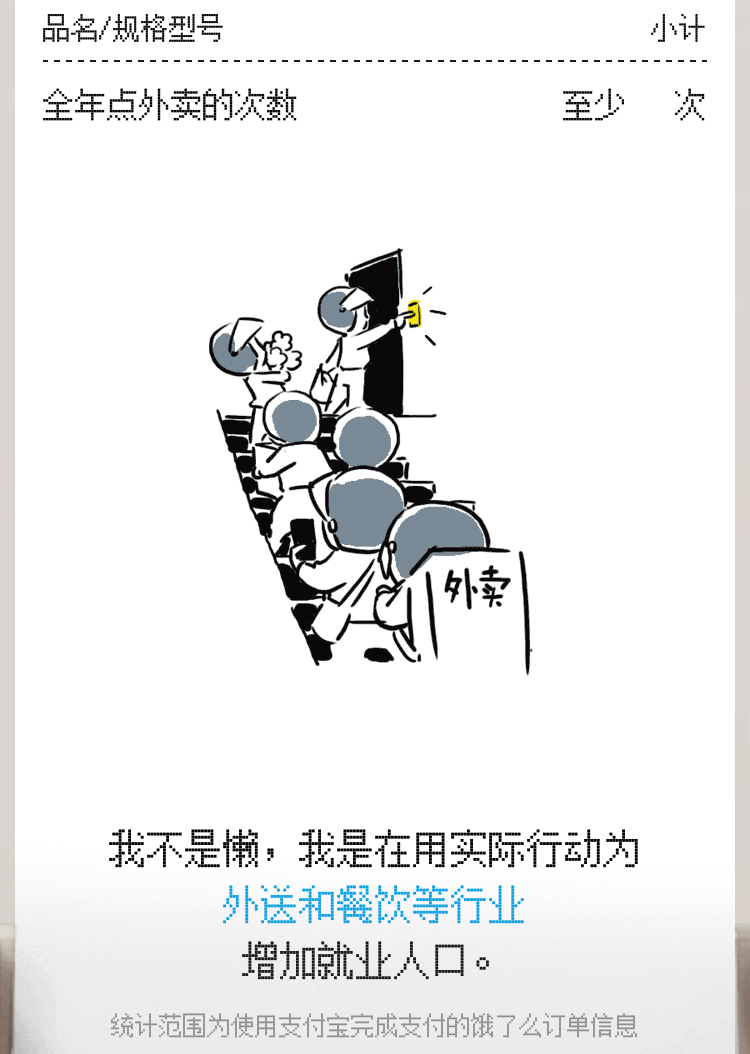
We think you can guess what this amount relates to. Screengrab by Ryan Gandolfo/That’s
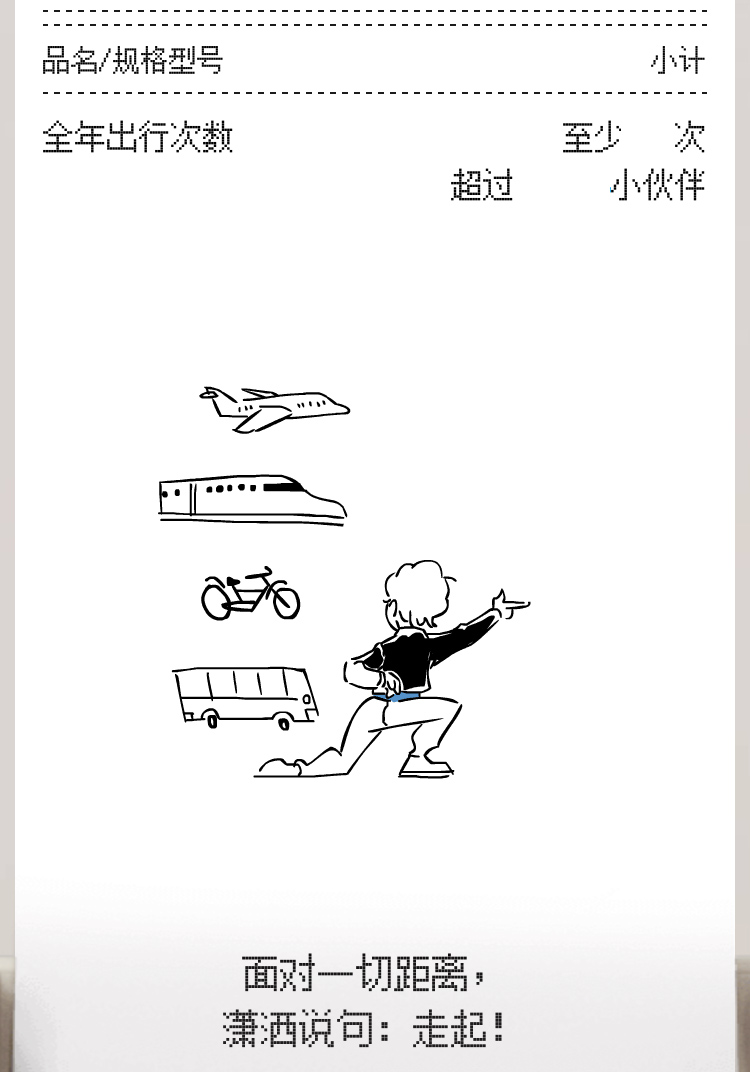
Those weekend getaways really added up! Screengrab by Ryan Gandolfo/That’s

The full ‘bar’ tab. Screengrab by Ryan Gandolfo/That’s
This latest financial tool has been the talk of Weibo, with users sharing their personal spending habits on the worldwide web. One netizen posted, “Now I finally know where all my money went,” sharing screenshots that showed he spent RMB213,379 on Alipay in 2018.
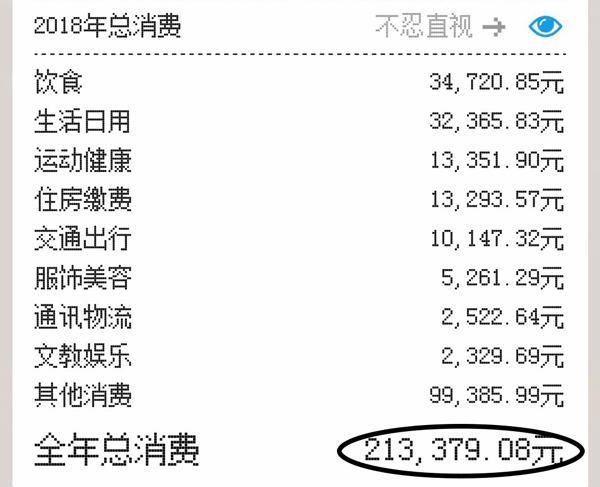
Image via @文刀木水/Weibo
Another user posted a picture of her yearly spending total of RMB57,503.57, which was higher than 93 percent of people the same age as her. She wrote, “After seeing my Alipay bill today, I finally know how I have slowly gotten poor.” Many others are questioning how much money they truly earned this year after taking a glance at their year-end statements.
For those of you less keen on using Alipay for your transactions, WeChat Pay also has a list of transactions to help you see where your money is going (minus the cartoons).
READ MORE: How to Check Your Financial Credit Score on Alipay
[Cover image: screengrab by Ryan Gandolfo/That’s]
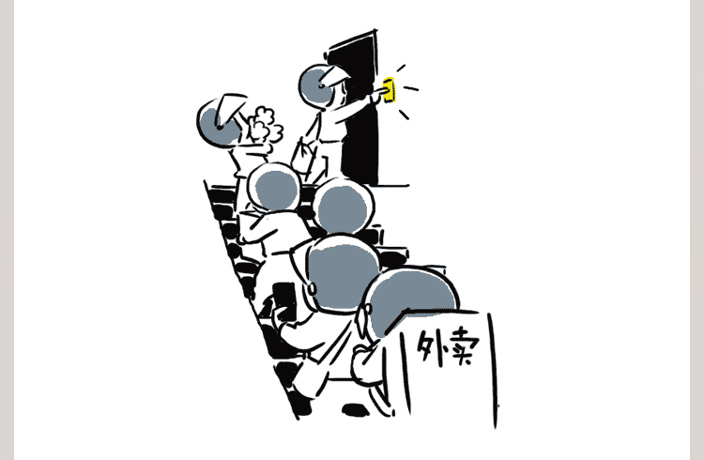

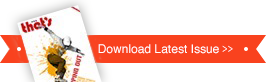

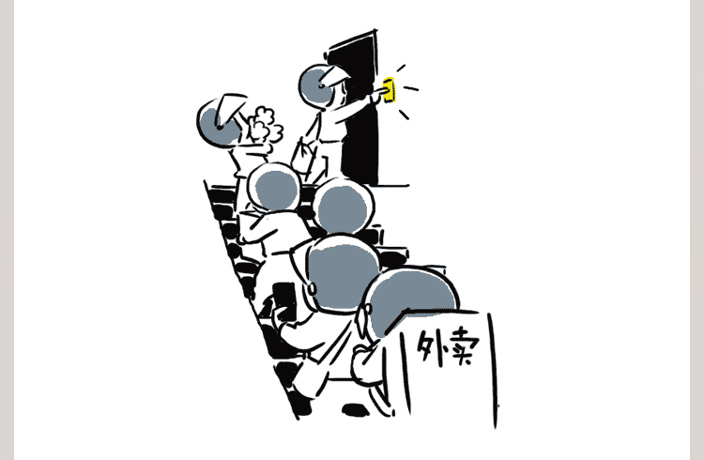
















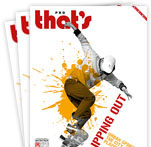
0 User Comments