Just in time for Valentine's Day, Starbucks has launched a new feature on WeChat that allows you to send drinks and gift cards to friends.
The new social gifting feature, which was first announced back in December, allows you to easily send a mocha or digital Starbucks gift card in just a few easy steps.
Want to send a drink to your friend or loved one?
Simply head over to WeChat Wallet and scroll down to the Starbucks icon in the "third party operator" section.
From there, you'll be able to either send individual drinks (top section)...

... Or send gift cards (bottom section).
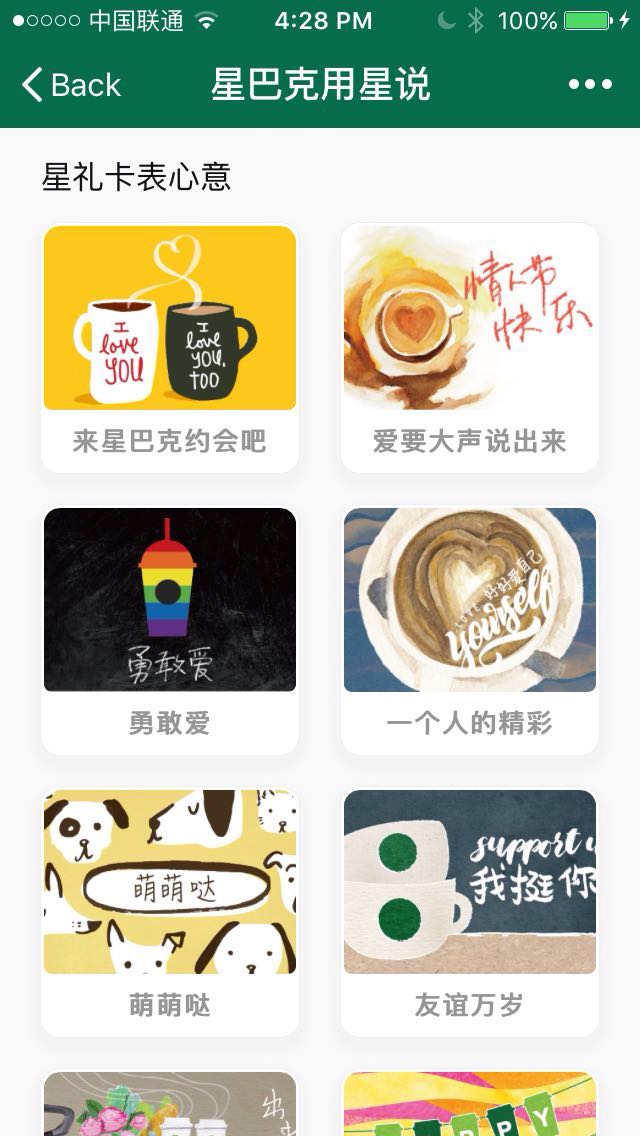
We've outlined the process for sending and receiving Starbucks drinks below.
How to Send a Drink
To send an individual drink, select which theme you'd like to go with. As of writing time, the left section is for "that special someone" while the right seems more geared towards friends.

We went with the former. On the next page, you can select which e-card design is your favorite.

From there, you can select your drink choices. Clockwise from the top left: seasonal drinks (RMB39), latte (RMB31), Caramel Macchiato (RMB35), Cappucino (RMB31), Flat White (RMB36) and Mocha (RMB34).

Underneath that you'll be able to see the terms, including date of validity. All this information is in Chinese for now.
Once you've selected your drink, hit the big green button at the bottom. You'll pay through WeChat.

After the payment goes through, you'll be taken through a list of contacts you'd like to send your drink to.
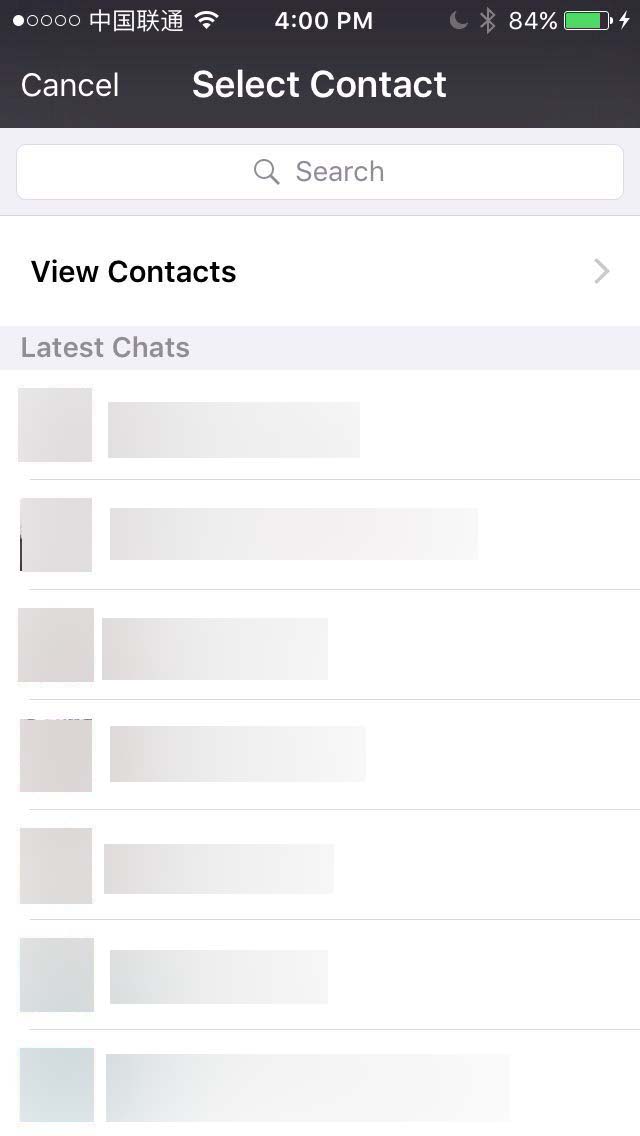
After you've selected who to send your drink to, you can add a personalized greeting.
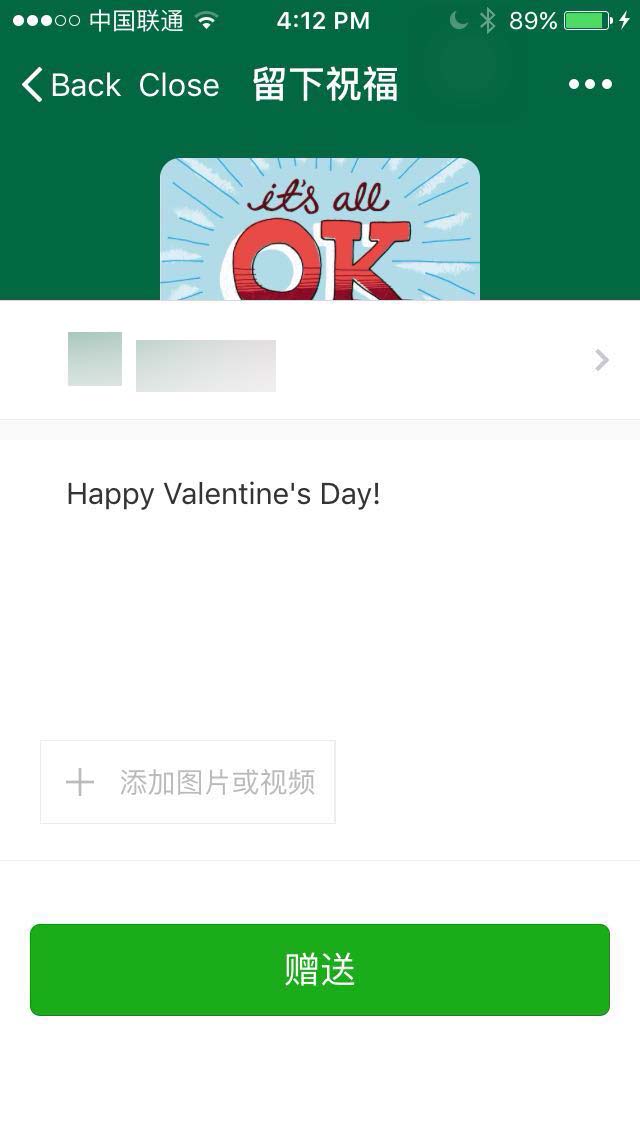
You even upload a photo by clicking the white button underneath the personalized greeting area. From top to bottom, the photo upload buttons read as follows: 1) Take a photo, 2) Upload photo from Camera Roll, 3) Cancel.
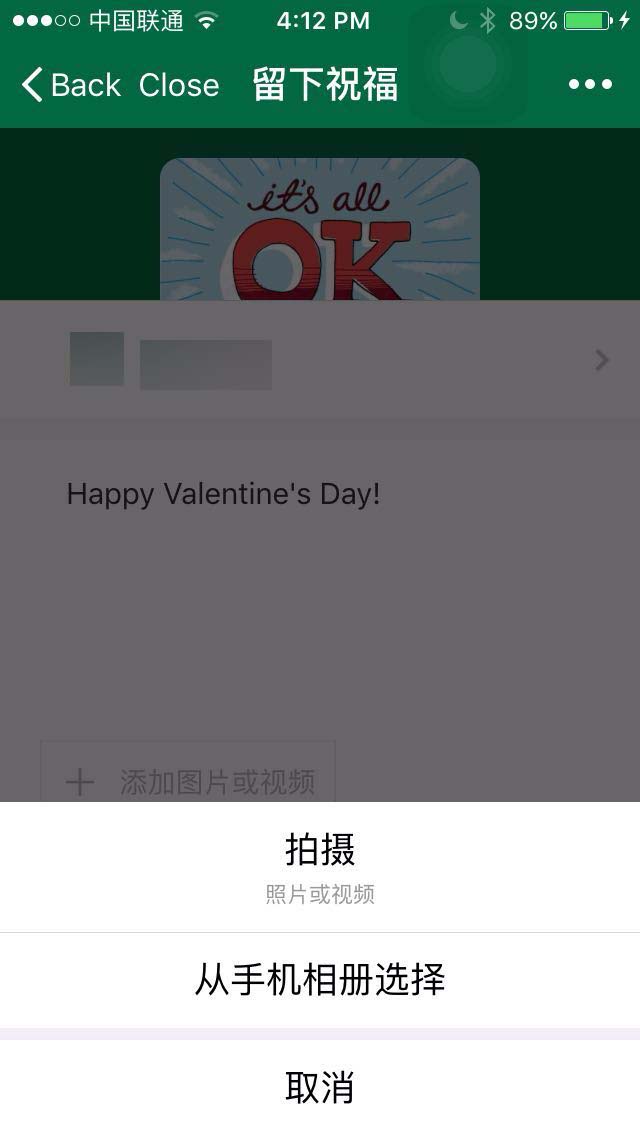
Once you're happy with your greeting, click the big green button at the bottom of the page to send your drink. You'll receive a pop-up message asking you for confirmation — click the green text on the right side of the dialogue box to send.

How to Send a Gift Card
If you want to send a gift card, scroll to the bottom of the Starbucks homepage and select your favorite theme. The themes for cards range from "Friends Forever" to LGBTQ-friendly.
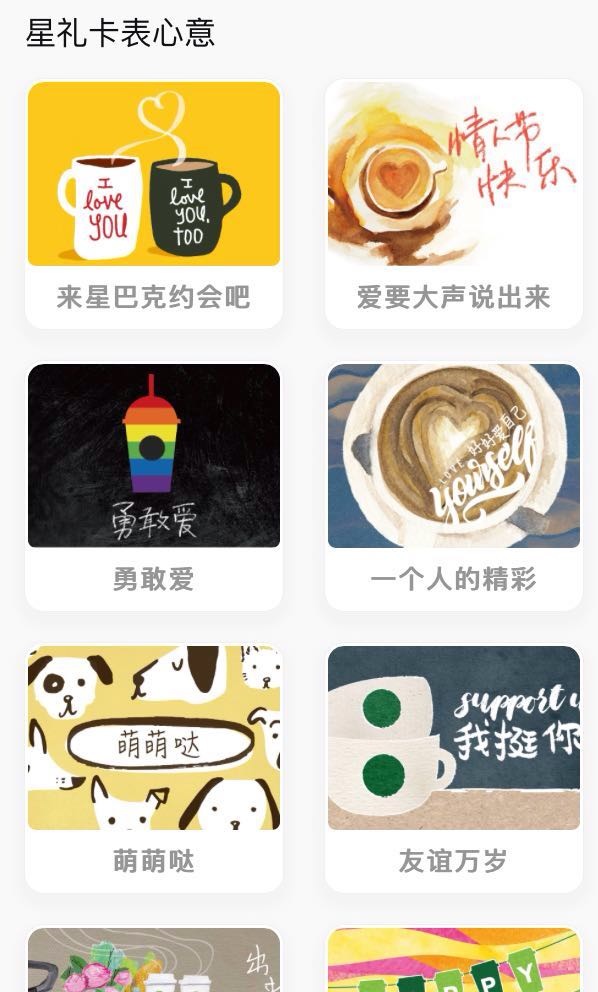
Select how much you'd like to add to your gift card from the range of prices offered (RMB50-500).

From there, follow the same procedure you would for sending individual drinks. You can send customized greetings and photos with gift cards as well.
How to Redeem a Drink
If you've received a drink and want to redeem it, you can open the gift directly within your chat.
You can also head over to the "Cards & Offers" page on WeChat (Me > Cards & Offers).
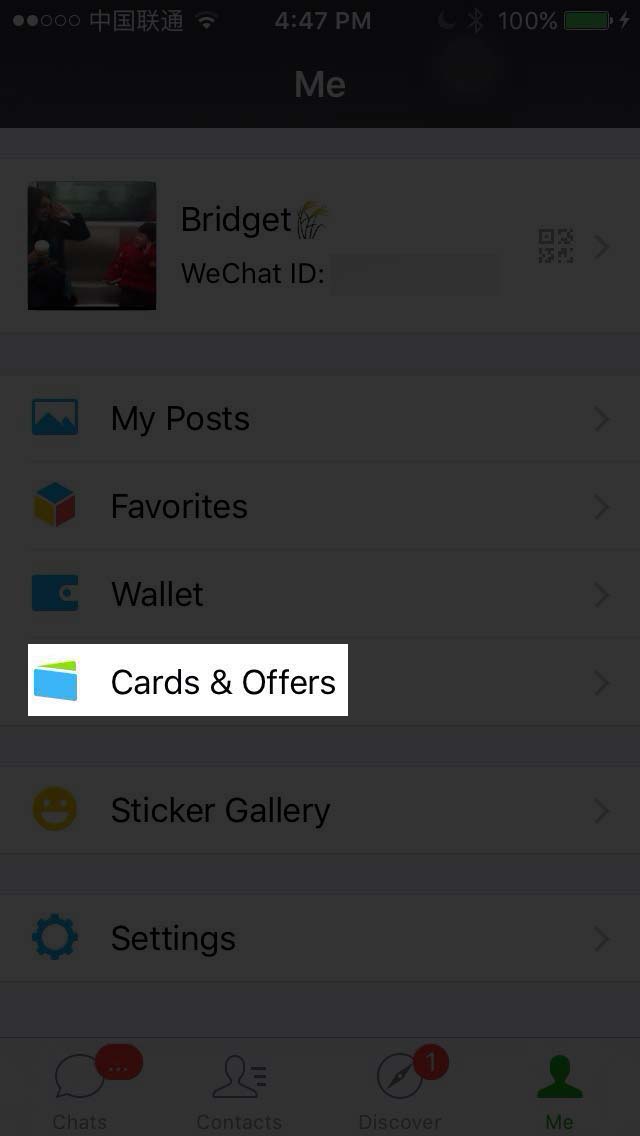
To open it in a chat, click on the green message (like you would with a WeChat hongbao).
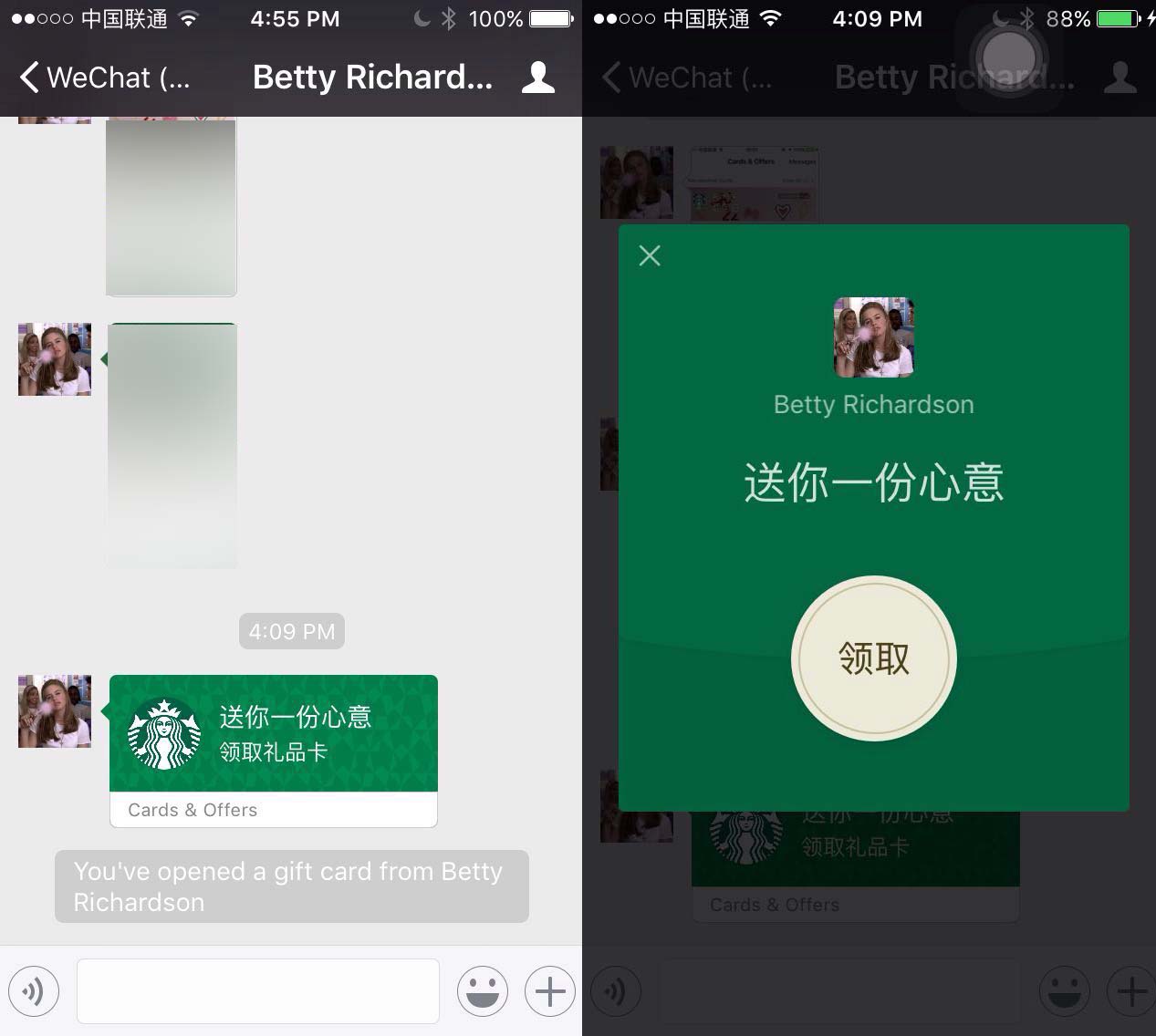
Click on the text that says "This gift has been saved in Cards & Offers" and it will take you to your coupon page. (If your contact has sent a picture with your drink, you can click on the image icon to see it).
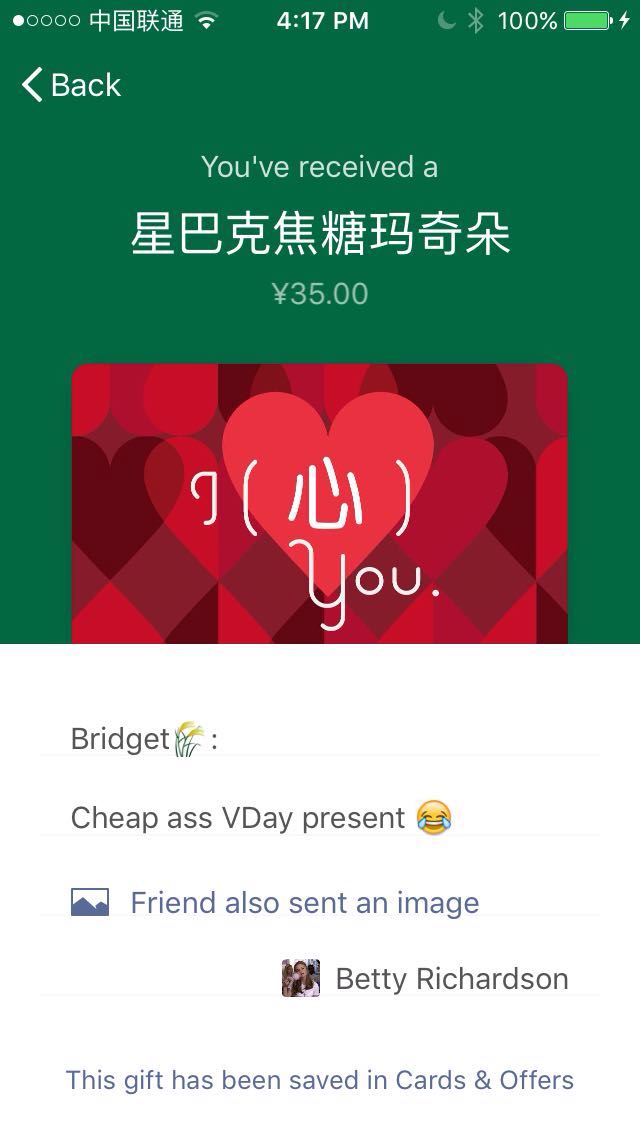
On the Cards & Offers page, click on the virtual Starbucks card that appears under the section "Membership Cards."
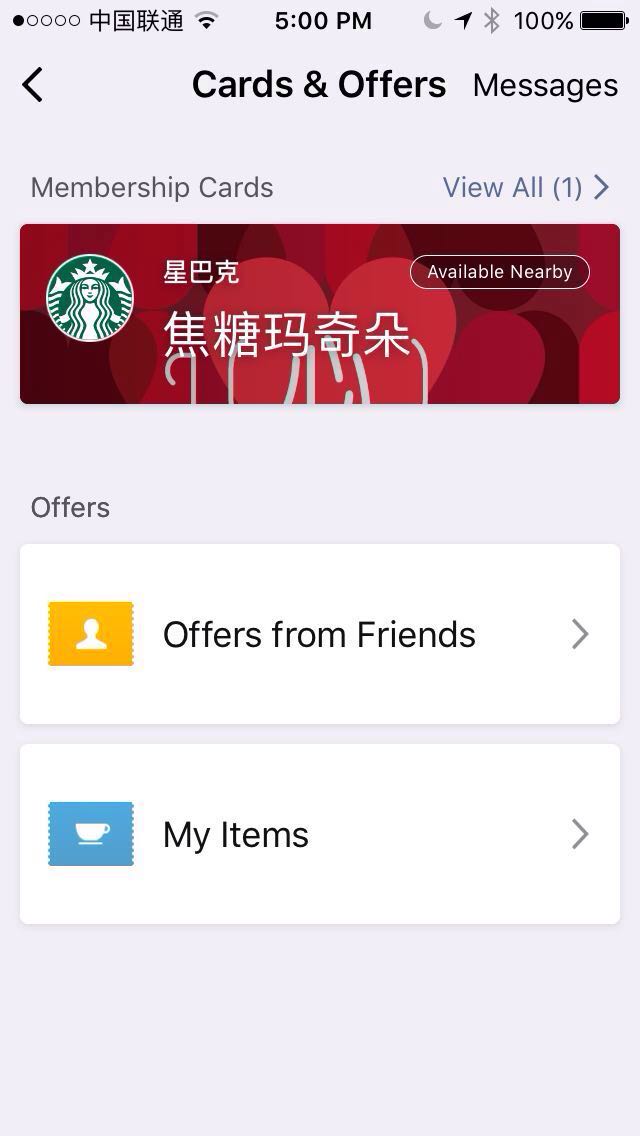
You'll be taken to a page with information about your gift, including validity period, nearby stores and more. Click on the green button directly underneath the card and it will take you to a page with a QR code.

Show the QR code on the following page to your Starbucks barista and they will scan it.
You can now enjoy your drink!


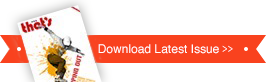


















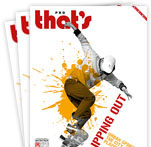
0 User Comments